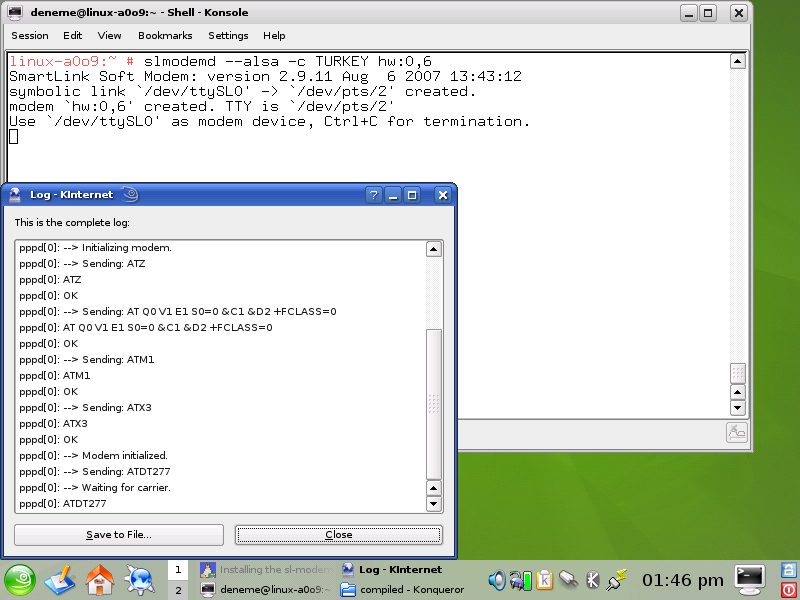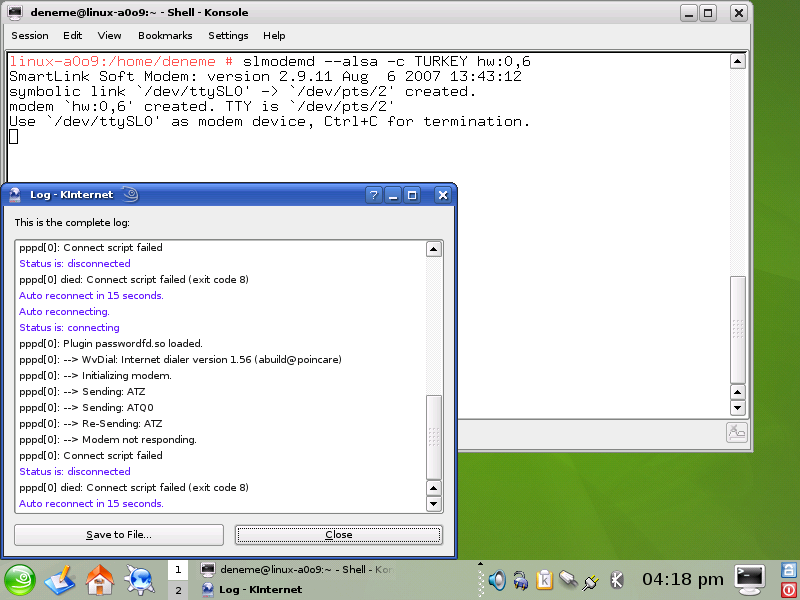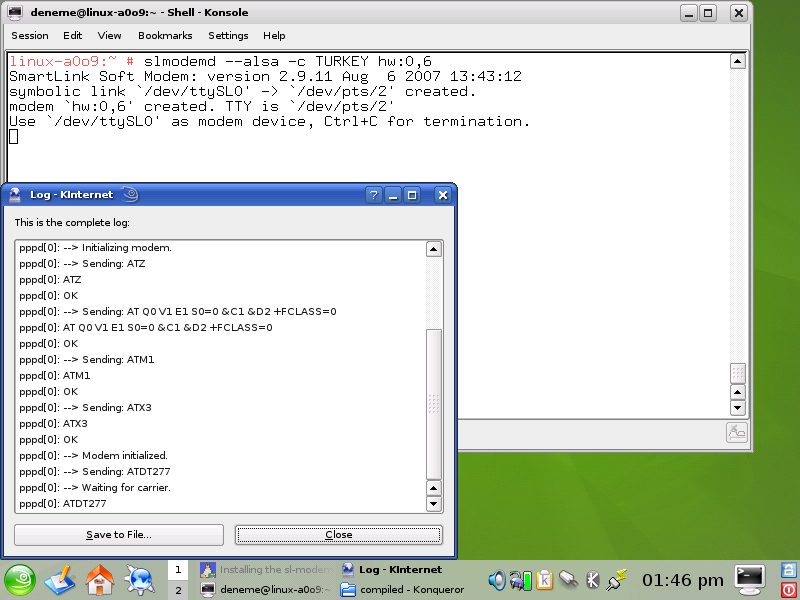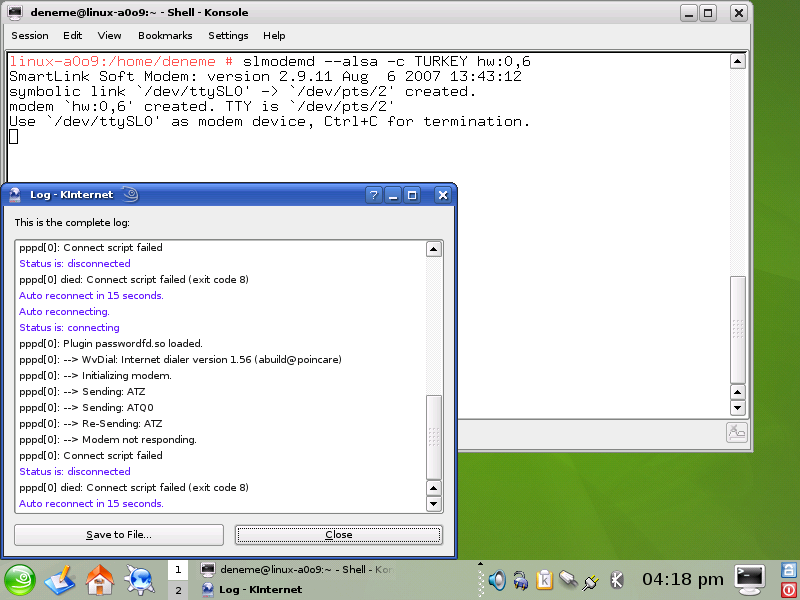Hi Marvin,
With your helpful information, I improved my works.
I want to share my experience with you.
---- Fresh Installation
install fresh open suse linux 10.3 kernel 2.6.22.1-10
download slmodem-2.9.11-20070505.tar.gz
tar -zxvf slmodem-2.9.11-20070505.tar.gz
cd slmodem-2.9.11-20070505
cd modem
edit modem_main.c
{ replace line382
old line: if ( rsize != size ) {
new line: if ( rsize < size ) {
Note: Patch from
"http://helllabs.org/patch/20070710_slmodem/slmodem-2.9.11-alsa-period-size.patch";
make SUPPORT_ALSA=1
cd .. # change to folder slmodem-2.9.11-20070505
make SUPPORT_ALSA=1
make SUPPORT_ALSA=1 install
---- Run slmodemd
#slmodemd --alsa -c TURKEY hw:0,6
SmartLink Soft Modem: version 2.9.11 Feb 15 2007 23:08:19
symbolic link `/dev/ttySL0' -> `/dev/pts/4' created.
modem `hw:0,6' created. TTY is `/dev/pts/4'
Use `/dev/ttySL0' as modem device, Ctrl+C for termination.
---- Probing dialing from kinternet
SuSE Meta pppd (smpppd-ifcfg), Version 1.59 on linux-a0o9.
Status is: disconnected
trying to connect to smpppd
connect to smpppd
Status is: disconnected
Status is: connecting
pppd[0]: Plugin passwordfd.so loaded.
pppd[0]: --> WvDial: Internet dialer version 1.56 (abuild@poincare)
pppd[0]: --> Initializing modem.
pppd[0]: --> Sending: ATZ
pppd[0]: ATZ
pppd[0]: OK
pppd[0]: --> Sending: AT Q0 V1 E1 S0=0 &C1 &D2 +FCLASS=0
pppd[0]: AT Q0 V1 E1 S0=0 &C1 &D2 +FCLASS=0
pppd[0]: OK
pppd[0]: --> Sending: ATM1
pppd[0]: ATM1
pppd[0]: OK
pppd[0]: --> Sending: ATX3
pppd[0]: ATX3
pppd[0]: OK
pppd[0]: --> Modem initialized.
pppd[0]: --> Sending: ATDT277
pppd[0]: --> Waiting for carrier.
pppd[0]: ATDT277
--- Hang-up and then Dial-in
Status is: disconnecting
pppd[0]: Caught signal 15: Attempting to exit gracefully...
pppd[0]: Connect script failed
Status is: disconnected
pppd[0] died: Connect script failed (exit code 8)
Auto reconnect in 15 seconds.
Auto reconnecting.
Status is: connecting
pppd[0]: Plugin passwordfd.so loaded.
pppd[0]: --> WvDial: Internet dialer version 1.56 (abuild@poincare)
pppd[0]: --> Initializing modem.
pppd[0]: --> Sending: ATZ
pppd[0]: --> Sending: ATQ0
pppd[0]: --> Re-Sending: ATZ
pppd[0]: --> Modem not responding.
pppd[0]: Connect script failed
Status is: disconnected
pppd[0] died: Connect script failed (exit code 8)
Auto reconnect in 15 seconds.
-----Result
As a result now slmodemd works with no longer period errors.
But at first attempt for Dial-in, "kinternet" imitate dialing but not
dial physically. I can't hear my local 277 phone ring.
When hang-up and then Dial-in again kinternet said that "Modem Not
responding"
I am waiting for comments.What can be the problem ?
Thank's -> Teşekkürler.
Note: I attached screenshots too.
Aydın.
Marvin Stodolsky wrote:
Aydin,
error: period size 48 is not supported by playback (64).
is sadly the known slmodemd problem for which we are awaiting a fix
from maintainer Sasha
MarvS
On 8/4/07, Aydın MUTLU <aydin.mutlu@xxxxxxxxxxxxxxxxxxx> wrote:
Marvin hi again.
I applied one by one all your advice, but unfortunately not succeed.
I download and untar SLMODEMD.gcc4.1.tar.gz from linmodems site.
then ran it.
#/root/tools/SLMODEMD.gcc4.1/slmodemd --alsa -c TURKEY hw:0,6
SmartLink Soft Modem: version 2.9.11 Feb 15 2007 23:08:19
symbolic link `/dev/ttySL0' -> `/dev/pts/4' created.
modem `hw:0,6' created. TTY is `/dev/pts/4'
Use `/dev/ttySL0' as modem device, Ctrl+C for termination.
After tryed "kinternet" got the fallowing errors.
error: period size 48 is not supported by playback (64).
error: period size 48 is not supported by playback (64).
error: period size 48 is not supported by playback (64).
error: period size 48 is not supported by playback (64).
error: period size 48 is not supported by playback (64).
error: period size 48 is not supported by playback (64).
---------------------------------------------------------
to prevent any miss configurations I installed an compiled Linux again but
resul is same as.
-----------------------------------------------------------
After that applied your newly updated scanModem script and atteched your
requested files.(aydin.txt and ModemData.txt)
Thanks
Jacques,
Update attached
Aydin
Please use the update too. The output should now include a section like:
--------
Download from http://linmodems.technion.ac.il/packages/smartlink/
the package SLMODEMD.gcc4.1.tar.gz having a compiled slmodemd. Unpack
under Linux with:
$ tar zxf SLMODEMD.gcc4.1.tar.gz
and read instructions therein. But briefly, the modem is setup with
command:
sudo slmodemd -c TURKEY --alsa hw:0,1
reporting dynamic creation of ports:
/dev/ttySL0 --> /dev/pts/N , with N some number
Read Smartlink.txt and Modem/YourSystem.txt for follow through guidance.
--------
though some version numbers will be different on your System.
If you don't get such an extended output please run:
# bash -x ./scanModem 2>&1 | tee aydin.txt
gzip and send me the aydin.txt.gz
Send me the new ModemData.txt too
For your
PCI slot PCI ID SubsystemID Name
---------- --------- --------- --------------
00:14.2 1002:4383 103c:30c2 Audio device: ATI
Technologies Inc SB600 Azalia
with /proc/asound/card0/codec#1 file
Codec: Generic 11c1 Si3054
Address: 1
Vendor Id: 0x11c11040
the possibility of service should be explored.
Our LSI Inc contacts related that 0x11c11040 was there own
implmentation and NOT a Si3054 derivative. But sometimes companies
will buy rights to use a design like 0x11c11040 and fabricate the chip
themselves, If the 103c:30c2 thus had the 0x11c11040 features
fabricated onto a Si3054 base, there is some possibility that it might
be serviced under Linux, as snd-hda-intel does have a generic Si3054
support.
So per the documentation in the SLMODEMD.gcc4.1.tar.gz package,
run through the tests and copy ouyput information to the List ( not just
me)
MarvS
On 8/3/07, Aydin MUTLU <aydin.mutlu@xxxxxxxxxx> wrote:
Hi Marvin.
Thanks for your quick reply;
I attached needed files that you have been requested.
Marvin Stodolsky wrote:
Aydin
Re: 0x11c11040 Si3054
Si3054 is a sort of generic base chip made by Silicon Instruments
which is then specailized to the requirements of several other modem
chip manufacturers including LSi/ (formerly AgereSystems) with Vendor
ID 11c1.
Unfortunately LSI has not provide Linux support for the 0x11c11040
chip
though we have achieved functionality of two other 11c1???? chips
through the combination of the ALSA snd-hda-intel driver and the
Smartlink slmodemd helper.
This is no prospect for 0x11c11040 support in the short term.
Likely you will need other modem hardware for Linux work.
The more expensive Controller chipset modems are the least fuss in the
long run.
Would you please:
$ cp -a /proc/asound aydin
$ tar cfz aydin.tgz aydin/
and send me the aydin.tgz,
This will help me setup proper scanModem responses to "0x11c11040
Si3054"
This particular combination has not been encountered before.
Please also send along the ModemData.txt output from scanModem.
Incidentally
Seksan a seksan iki, ben biologie bolumo baskan, Bogaszici U de.
MarvS
On 8/2/07, Ayd���±n MUTLU <aydin.mutlu@xxxxxxxxxxxxxxxxxxx>
wrote:
Hi Marvin,
I am trying to install OpenSuse10.2 on Compaq 6715b notebook but I
couldn't properly setup the modem, "ALSA soft modem 0x11c11040
Si3054".
I have been searching on the net for days but I couldn't reach any
useful
information. Finally I saw your explanations about this modem that
it is
not recognized by Linux.
Do you have any new information or suggestion about the ALSA Si3054
modem's drivers.
thank's.
--
Ayd���±n MUTLU
Izmir University Of Economics
System Administrator.
Sakarya Cad No:156
35330 Bal���§ova-���°ZMR
0232 488 81 81
--
Ayd�±n MUTLU
B�°M Sistem Y�¶neticisi
aydin.mutlu@xxxxxxxxxx
�°zmir Ekonomi ��niversitesi
Sakarya Cad. No: 156
Bal�§ova - �°ZM�°R
0232 488 81 81
--
Aydın MUTLU
Izmir University Of Economics
System Administrator.
Sakarya Cad No:156
35330 Balçova-İZMR
0232 488 81 81
--
Aydın MUTLU
BİM Sistem Yöneticisi
aydin.mutlu@xxxxxxxxxx
İzmir Ekonomi Üniversitesi
Sakarya Cad. No: 156
Balçova - İZMİR
0232 488 81 81