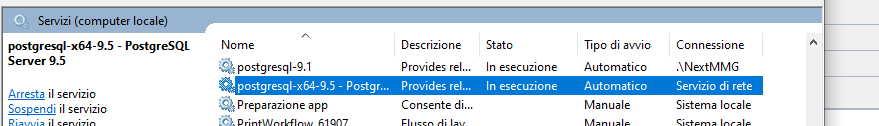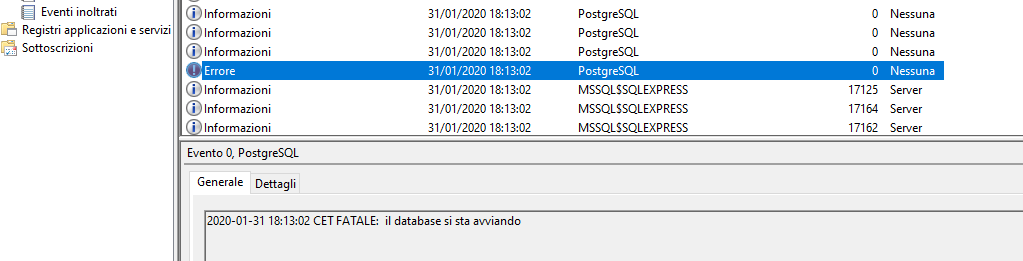Hello Moreno
Thanks for the reply!
I ran Services and it reported postsql as Disabled.
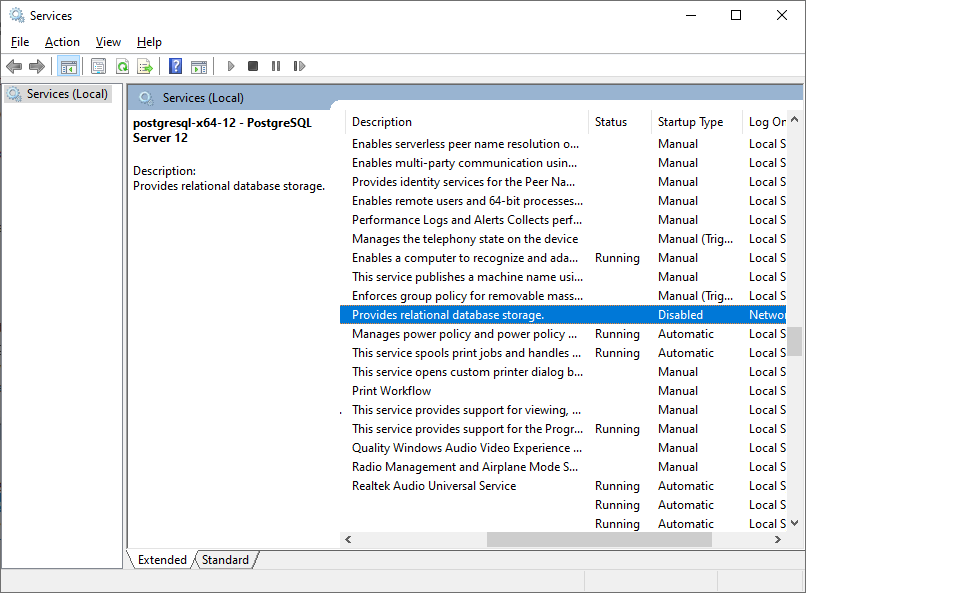
I also ran Event Viewer and found no mention of postgresql there in errors.
Then I ran Task Manager and the services tab and it showed postgresql as stopped.
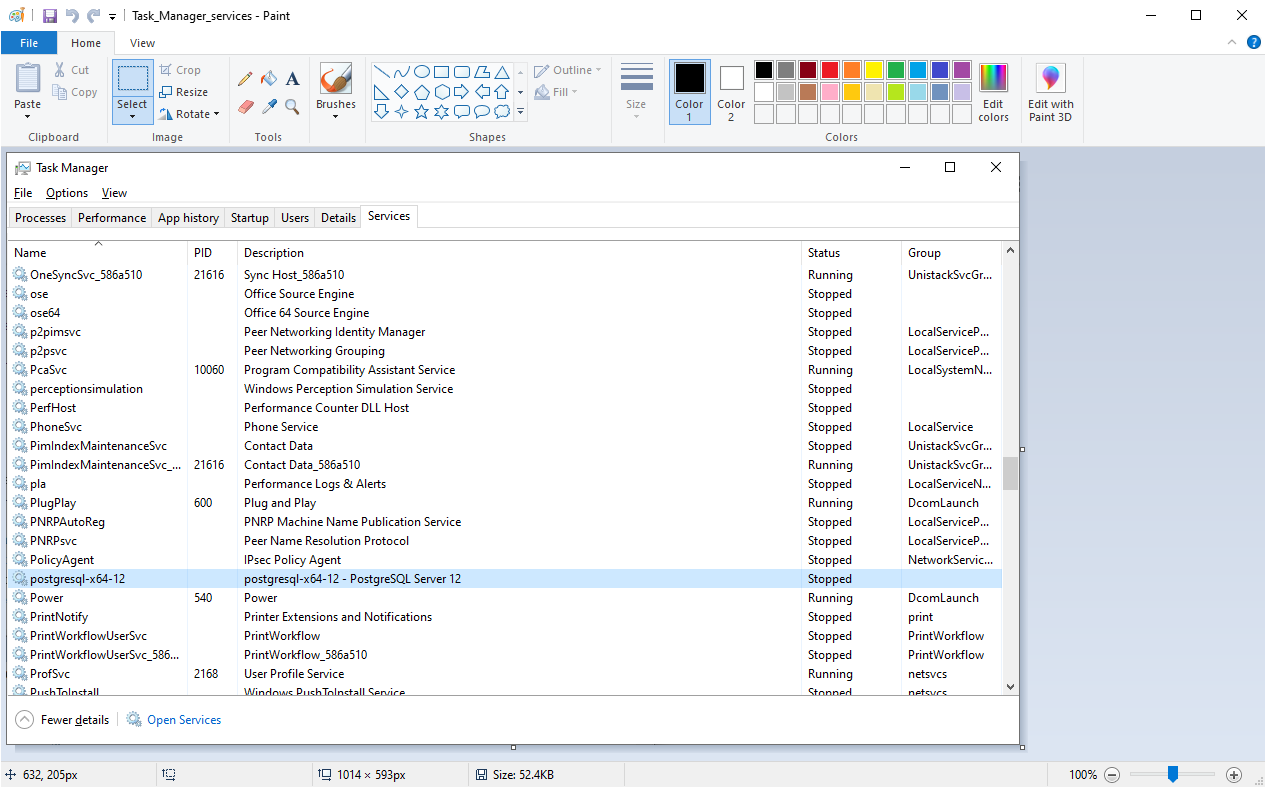
I am considering reinstall because I couldn't find any helpful info from these services.
Thanks again for your help.
I suspect when Windows was reinstalled, the firewall was reconfigured and PostgreSQL wasn't allowed to access the port?
Chris
On Tue, Feb 4, 2020 at 7:40 AM Moreno Andreo <moreno.andreo@xxxxxxxxxx> wrote:
Il 04/02/2020 00:16, Chris Charley ha scritto:
I tried items you suggested (1-5), but could find no helpful info.
Thanks for your help and going the extra mile!
Hope I'm in time to try to save you from reinstall :-)
How to check if PostgreSQL is running
---------------------------------------------------
- Run Services.msc
- In the console you should have an entry with your postgres version (I have 9.1 and 9.5 on this host)
- Check it's automatically started and running (It's in Italian, "In esecuzione" means "running" and "Automatico", well.... :-)))))).
- If it's not, try to start it (right click on the service and select start)
- If you get an error, check the error message
How to check the error message
-------------------------------------------
You have 2 choices
1 - Postgres Logs)
of all, you should check PostgreSQL logs under <Postgres install folder>\data\pg_log. Here you should find some files showing you most of the errors you would find in Event Viewer.
Check error messages and, if still needed, post them
2 - Windows Event Log)
- Enter Event Viewer
- Sort Events by date descending
- First entries should reveal why your postgres server is not running
(I captured the first error I got on this host just for example)
- On the lower pane, check what's the error message (in my case, "FATAL: The database system is starting up").
If you need further help, post the error message and we'll try to help you.
Hope this help
Moreno.-