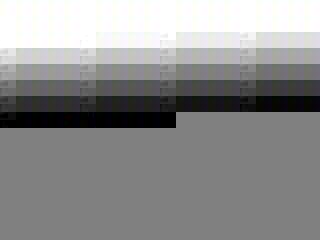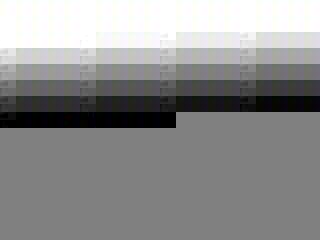Anders Blomdell wrote:
Thomas Kaiser wrote:
Hello Anders
Anders Blomdell wrote:
Thomas Kaiser wrote:
Hello Anders
Anders Blomdell wrote:
Thomas Kaiser wrote:
which indicates that both DQT and Huffman is present in the stream.
It is _not_ present in the stream.
Then I don't understand where it comes from...
I do, because I implemented it into gspca V1 ;-)
The cam only streams the picture data. To code the stream a _static_
JPEG header is used. The cam and the driver know this header. Therefor,
the driver just builds a valid JPEG image with the known header and the
stream from the cam.
Anyway I did not found time to try with the JPEG header from PAC7311.
And I have to apologize because I did not tell you what work I did for
the PAC7311. See this: http://www.kaiser-linux.li/index.php?title=PAC7311
You should find the PAC7311 JPEG header in this source:
http://www.kaiser-linux.li/files/PAC7311/gspcav1-PAC7311-20070425.tar.gz
Will look into it.
Check decoder/gspcadecoder.c and search for pac7311_jpeg_header.
Anyway PAC7311 is working AFAIK.
Which doesn't contradict that it's encoded in the stream from the camera.
BTW, can you send me the header and some Bytes from your stream, the 02
8a 00 a2 80 28 a0 0a 28 thing. As ASCII in Email is OK.
The entire (white?) image is in the attachment (QUALITY=0).
I tried the PAC7311 header. See the result in the attached files :-(
Thanks for trying though.
I tested some more, and by starting at offset 7 (based on that ff00 indicates
jpeg stream, and that byte 8 differs between quality 1 & 2, [byte 7 follows
quality])
Size=152d, quality=1
ff d8 ff fe 28 3c 01 fc ff 00 45 66 9a 69 a2 95
...
Size=152a, quality=2
ff d8 ff fe 28 3c 02 f9 55 15 29 a5 52 95 34 a8
I get img0 with the DQT you found on your installation disk, while img1 is what
you get with the standard DQT. Could it be that yuv=0,0,0 implies a black image?
Length is still bogus though, and with yuv != 0 I still get garbage, so I assume
there is some problem with the huffman coding still!
I guess what I have to do, is to transform a yuv=0,0,0 image using the 17
different DQT tables you found and try to generate a huffman table that matches
that data and the 17 different samples I have (of course this table will have
unknowns, but it might be a starting point).
/Anders
Hello Anders
What is the resolution of your black frame?
I changed the component subsampling to 4:2:0 and the image size to
320x240. No your black frame looks OK :-)
The black one is frameA-1.jpg and I attached my almost white one
frame5-1.jpg.
Thomas