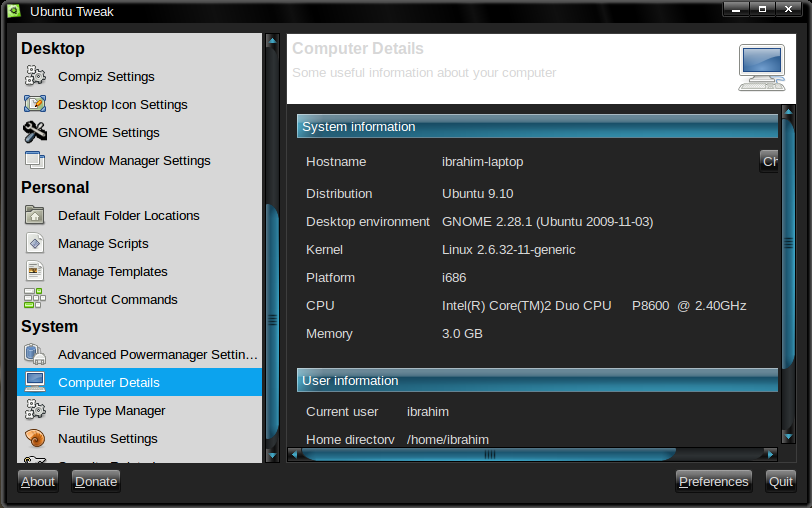Dear sirs,
please see the attached screenshot.
Installing the kernel of the next ubuntu release was successful I guess
because my current kernel is Linux 2.6.32.11 generic.
But while i was watching the installation operation on terminal i saw
that two operations recorded fail i think it was with agrsm
I can't thank you enough for helping me.
Ibrahim
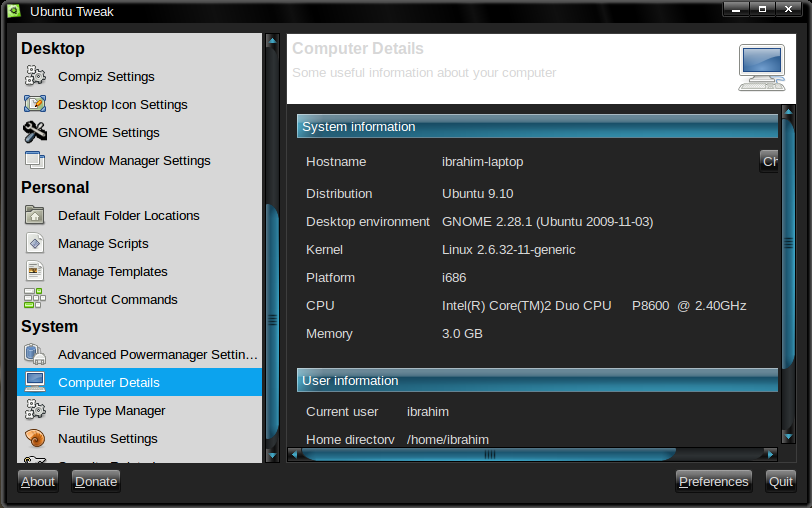
--- Begin Message ---
Ibrahim
RE: > Is there an easier way to do this ?
Manually you can get from
http://ubuntu.mirrors.isu.net.sa/ubuntu/pool/main/l/linux/
linux-image-2.6.32-11-generic_2.6.32-11.15_i386.deb
linux-headers-2.6.32-11-generic_2.6.32-11.15_i386.deb
linux-headers-2.6.32-11_2.6.32-11.15_all.deb
Under Linux within the same folder as (say your /home/Name folder)
$ sudo dpkg -i linux*.deb
Then reboot with the 2.6.32-11-generic kernel
MarvS
On Mon, Jan 25, 2010 at 3:25 AM, Ibrahim Kasem
<ibrahim.qasim@xxxxxxxxxxxxxx> wrote:
> Dear sirs,
>
> Thank you very much for helping me with installing a new kernel,
>
> But this topic was advanced to me I have started using ubuntu almost one
> month ago.
> Is there an easier way to do this ?
>
> thank you very much guys,
> Ibrahim
>
> Occassionally it may be desirable to install a kernel+modules package
> of a forthcoming Linux release, to test or establish some
> functionality. This is really not for the Newbie as you can mess up
> your System if the following steps are not followed exactly
> Lines below beginning with # are my comments. These steps assume an
> Internet access under LInux.
> Later I'll describe the alternate case of download under Microsoft
>
> $ ls /etc/apt/sources.list
> /etc/apt/sources.list
> # is the file with Ubuntu repository information.
>
> Make a backup copy for safety.
> My current system is Ubuntu karmic and the next release will be "lucid". So:
> $ cd /etc/apt/
> $ sudo cp sources.list sources.list.karmic
> $ sudo cp sources.list sources.list.lucid
>
> the latter to be edited
> $ sudo gedit sources.list.lucid
> # will show near the top a line:
> deb http://us.archive.ubuntu.com/ubuntu/ karmic main restricted
> # the URL stem http://us.archive.ubuntu.com will in general be
> different in different countries. Keep your own.
> # duplicate this line and in the 2nd change "karmic" to "lucid" so
> the line pair reads like:
> deb http://us.archive.ubuntu.com/ubuntu/ karmic main restricted
> deb http://us.archive.ubuntu.com/ubuntu/ lucid main restricted
> # SAVE this edit
>
> Get ready for an update including the "lucid main restricted" with:
> $ sudo cp sources.list.lucid sources.list
> Update the package lists with:
> $ sudo apt-get update
>
> Search for available 2.6.32 kernels with:
> $ apt-cache search linux-image | grep 2.6.32
> linux-image-2.6.32-10-386 - Linux kernel image for version 2.6.32 on i386
> linux-image-2.6.32-10-generic - Linux kernel image for version 2.6.32
> on x86/x86_64
> linux-image-2.6.32-10-generic-pae - Linux kernel image for version 2.6.32 on
> x86
> linux-image-2.6.32-10-virtual - Linux kernel image for version 2.6.32
> on x86/x86_64
> linux-image-2.6.32-11-386 - Linux kernel image for version 2.6.32 on i386
> linux-image-2.6.32-11-generic - Linux kernel image for version 2.6.32
> on x86/x86_64
> linux-image-2.6.32-11-generic-pae - Linux kernel image for version 2.6.32 on
> x86
> linux-image-2.6.32-11-virtual - Linux kernel image for version 2.6.32
> on x86/x86_64
> linux-image-2.6.32-301-ec2 - Linux kernel image for version 2.6.32 on
> x86/x86_64
> linux-image-2.6.32-9-generic - Linux kernel image for version 2.6.32
> on x86/x86_64
>
> For my System, the appropriate kernel package is the 2.6.32-11-generic
> choice.
> To get this and the linux-headers needed for compiling:
> $ sudo apt-get install linux-image-2.6.32-11-generic
> linux-headers-2.6.32-11-generic
> which will also install a linux-headers-2.6.32-11 dependent for
> linux-headers-2.6.32-11-generic
>
> Once this install is done, IMMEDIATELY restore to the pure karmic package
> lists,
> because if an automated upgrade runs, it will start a download of
> ABUNDANT lucid packages and most likely break your karmic system. SO
> DO:
> $ sudo cp sources.list.karmic sources.list
> and again do:
> $ sudo apt-get update
> during which the "lucid main restricted" package list will be eliminated.
>
> Next reboot using the 2.6.32-11 choice. I have done so without harm
> on my otherwise Karmic system.
> Should the boot fail, just poweoff and choose the karmic kernel on
> your next boot.
>
> Fortunately the forthcoming lucid release is still using gcc-4.4, so
> modem drivers compiled for 2.6.32-11 will be compatible.
> Should there have been an upgrade to gcc-4.5, one would also have had to:
> $ sudo apt-get install gcc-4.5
> and deal with choices between gcc-4.4 and 4.5 when compiling.
>
> Ibrahim has the DKMS module update system installed, so his needed
> agrsm drivers will be compiled and auto installed during these
> processes.
>
> If one does not have Internet access under Linux yet, just bypass all
> the above. Go to:
> http://packages.ubuntu.com/ and search for each of:
> linux-image-2.6.32-11-generic
> linux-headers-2.6.32-11-generic
> linux-headers-2.6.32-11-generic
> After manual download and coping to your Linux partition, they can be
> coinstalled with:
> $ sudo dpkg linux*.deb
>
> MarvS
>
>
>
--- End Message ---