Hi Samuel/Team,
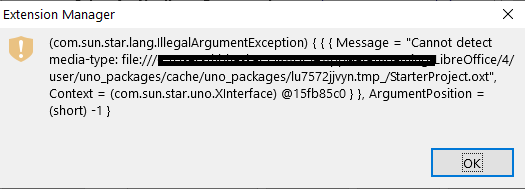
Need some more help. I have used the export wizard and used "Generate Ant Script File" options.
Ran the generate build.xml as Ant Build.
When tried to install the
generated oxt it gives out error.
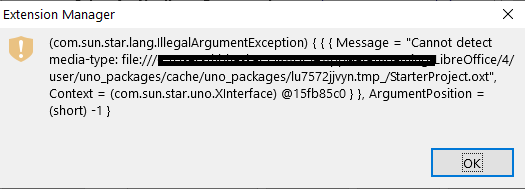
Please help.
Thanks
Harish
On Mon, Apr 6, 2020 at 8:14 PM Harish Kumar <harishbhaskaruni@xxxxxxxxx> wrote:
Hi Samuel,That was a great help. I was able to build my project from command line with the ant script generated. Thanks a lot.On Mon, Apr 6, 2020 at 10:53 AM Samuel Mehrbrodt <s.mehrbrodt@xxxxxxxxx> wrote:You can use the export wizard to create an Ant script to build the project.
Maybe that helps?
Regards
Samuel
Am 04.04.20 um 10:28 schrieb Harish Kumar:
Please help
---------- Forwarded message ----------
From: Harish Kumar <harishbhaskaruni@xxxxxxxxx>
Date: Friday, April 3, 2020
Subject: Need Help - How to Build Starter project from command line
To: libreoffice@xxxxxxxxxxxxxxxxxxxxx
Hi Team,
I am currently building LibreOffice starter project - (Java version) in Eclipse with the help of LOEclipse plugin.I want to integrate the build process with my Jenkins server for which i want to know if there is any way to build the project from command line. Please help.
My Operating System is Windows 10.--
Best Regards,
Harish Kumar.B
--
Best Regards,
Harish Kumar.B
_______________________________________________ LibreOffice mailing list LibreOffice@xxxxxxxxxxxxxxxxxxxxx https://lists.freedesktop.org/mailman/listinfo/libreoffice
--Best Regards,
Harish Kumar.B
Best Regards,
Harish Kumar.B
Harish Kumar.B
_______________________________________________ LibreOffice mailing list LibreOffice@xxxxxxxxxxxxxxxxxxxxx https://lists.freedesktop.org/mailman/listinfo/libreoffice
