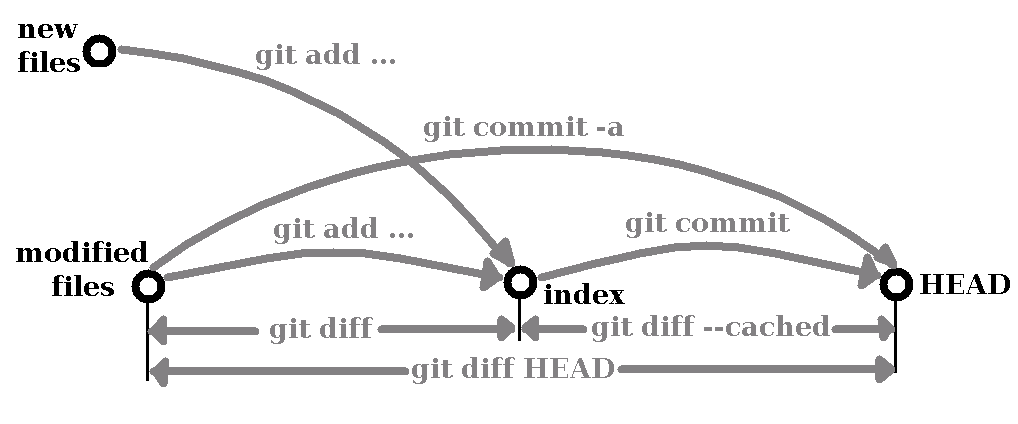This is an image created by me after reading the second tutorial to graphically show the commands explained in the last part of it. It could be valuable to help newbies to understand those steps. Unfortunatelly, I used a bitmap editor to draw it quickly, so now it is difficult to modify, but I hope you will catch the idea. Others can use it to explain things or even make it more complete. You can copy, publish or modify it for whatever you want. You don't need to ask me first for that. -- Carlos