I am AGL SDKS part now , trying to install the sdk.
I tried to install : AGL-release-halibut-latest-qemux86-64 using this command
xds-cli sdks install efeaa51b
which gave this error
Its the same with other listed sdks
I did download the " poky-agl-glibc-x86_64-agl-demo-platform-crosssdk-corei7-64-toolchain-8.0.3.sh " sdk file from the index
I put it inside my /home/xds-workspace/sdks
then I tried installing it using -
xds-cli sdks install --file $HOME/xds-workspace/sdks/poky-agl-glibc-x86_64-agl-demo-platform-crosssdk-corei7-64-toolchain-8.0.3.sh
which gave me this error -
I also tried using the XDS dashboard to install it but even that gave me the error.
Please help me with this , I really want to start with building apps in AGL.
sincerely,
Parth Dode
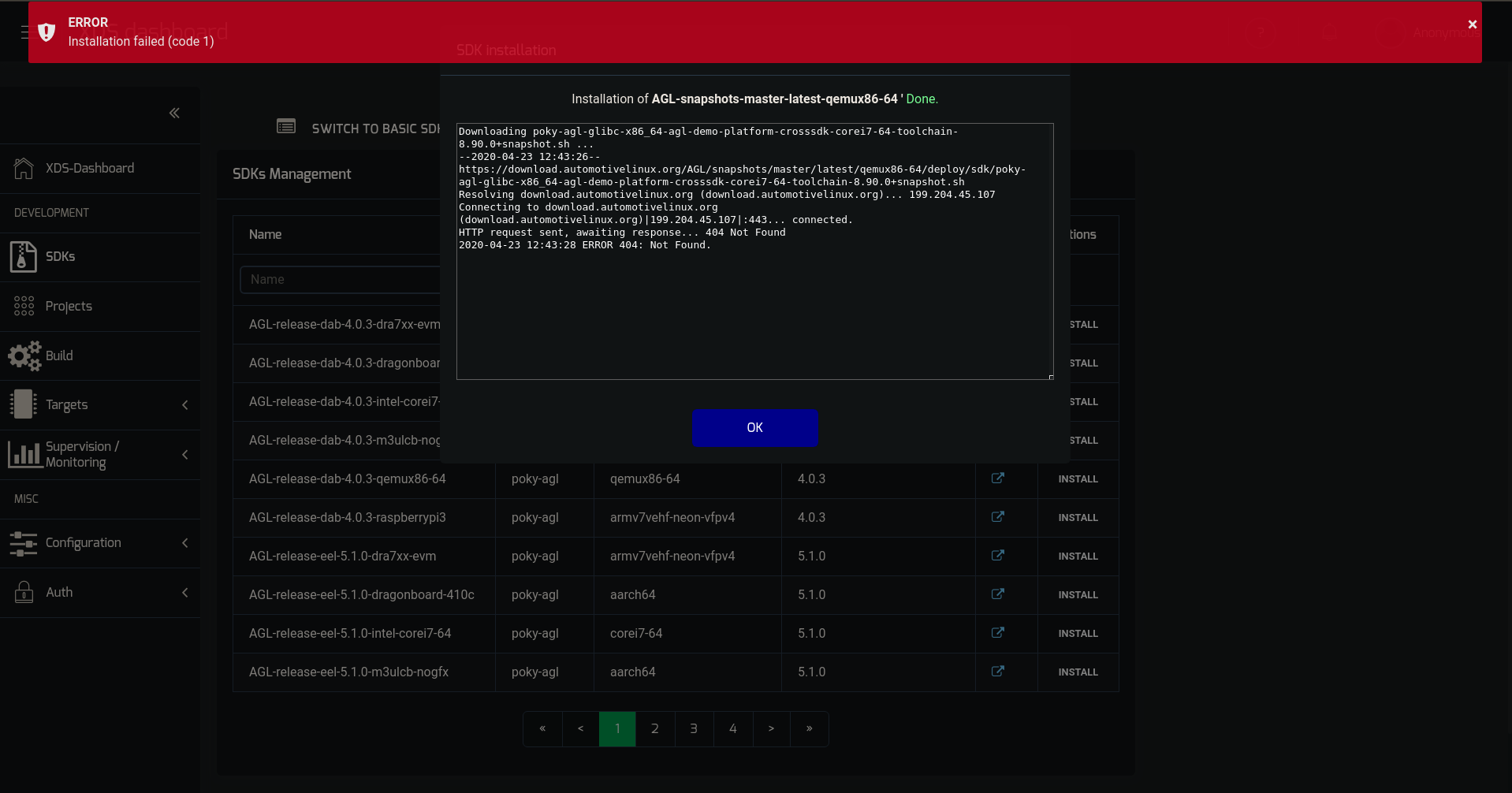
Installation of 'AGL-release-halibut-latest-qemux86-64' SDK successfully started.
Downloading poky-agl-glibc-x86_64-agl-demo-platform-crosssdk-corei7-64-toolchain-8.0.1.sh ...
--2020-04-24 15:48:12-- https://download.automotivelinux.org/AGL/release/halibut/latest/qemux86-64/deploy/sdk/poky-agl-glibc-x86_64-agl-demo-platform-crosssdk-corei7-64-toolchain-8.0.1.sh
Resolving download.automotivelinux.org (download.automotivelinux.org)... 199.204.45.107
Connecting to download.automotivelinux.org (download.automotivelinux.org)|199.204.45.107|:443... connected.
HTTP request sent, awaiting response... 301 Moved Permanently
Location: https://mirrors.edge.kernel.org/AGL/release/halibut/latest/qemux86-64/deploy/sdk/poky-agl-glibc-x86_64-agl-demo-platform-crosssdk-corei7-64-toolchain-8.0.1.sh [following]
--2020-04-24 15:48:14-- https://mirrors.edge.kernel.org/AGL/release/halibut/latest/qemux86-64/deploy/sdk/poky-agl-glibc-x86_64-agl-demo-platform-crosssdk-corei7-64-toolchain-8.0.1.sh
Resolving mirrors.edge.kernel.org (mirrors.edge.kernel.org)... 147.75.95.133, 2604:1380:3000:1500::1
Connecting to mirrors.edge.kernel.org (mirrors.edge.kernel.org)|147.75.95.133|:443... connected.
HTTP request sent, awaiting response... 404 Not Found
2020-04-24 15:48:15 ERROR 404: Not Found.
Its the same with other listed sdks
I did download the " poky-agl-glibc-x86_64-agl-demo-platform-crosssdk-corei7-64-toolchain-8.0.3.sh " sdk file from the index
I put it inside my /home/xds-workspace/sdks
then I tried installing it using -
xds-cli sdks install --file $HOME/xds-workspace/sdks/poky-agl-glibc-x86_64-agl-demo-platform-crosssdk-corei7-64-toolchain-8.0.3.sh
which gave me this error -
SDK file not accessible, must be in /home/devel/xds-workspace/sdks
Please help me with this , I really want to start with building apps in AGL.
sincerely,
Parth Dode
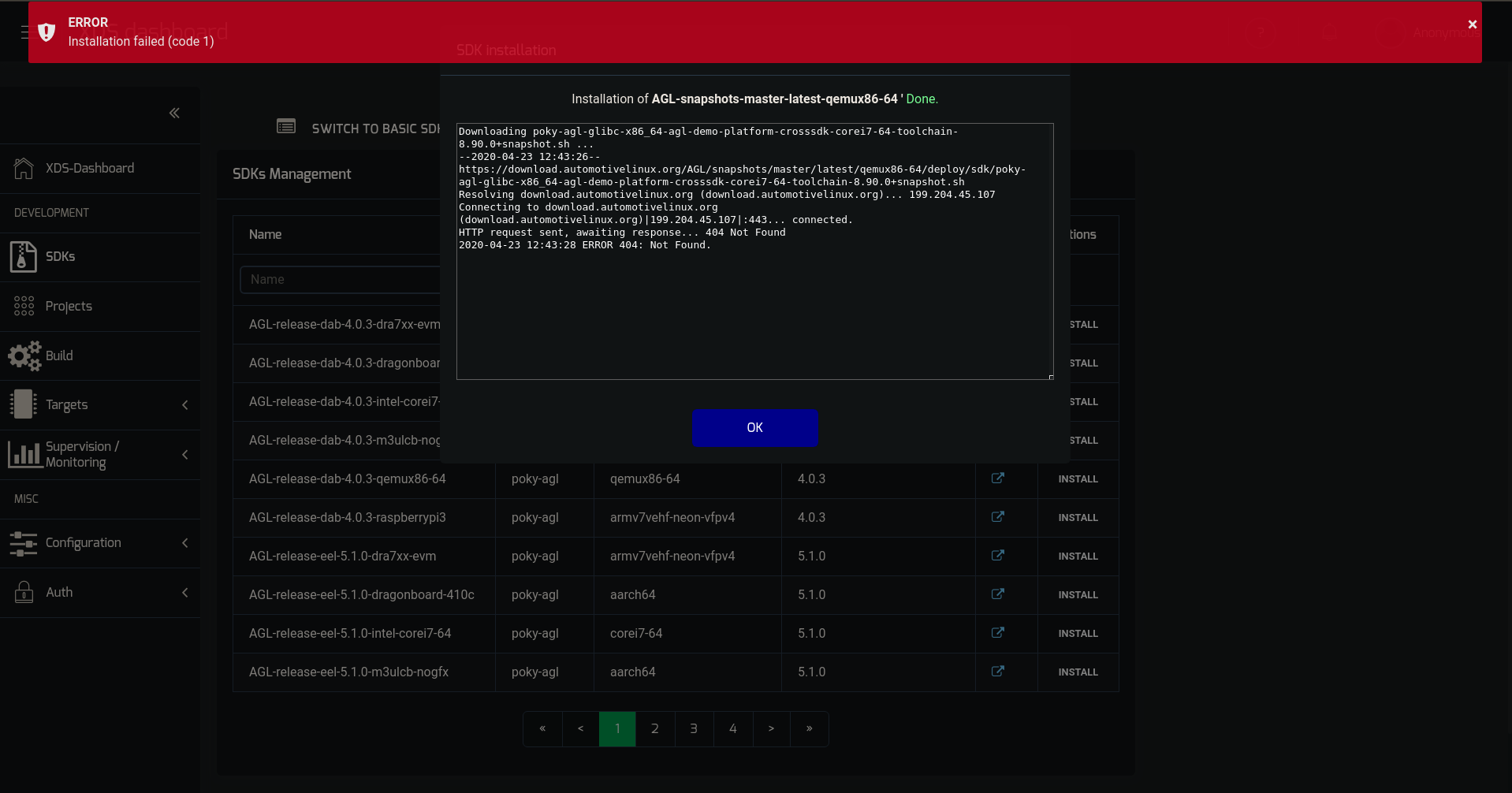
_._,_._,_
Links:
You receive all messages sent to this group.
View/Reply Online (#8276) |
Reply To Group
| Reply To Sender
|
Mute This Topic
| New Topic
Your Subscription |
Contact Group Owner |
Unsubscribe
[list-automotive-discussions82@xxxxxxxxxxx]
_._,_._,_
