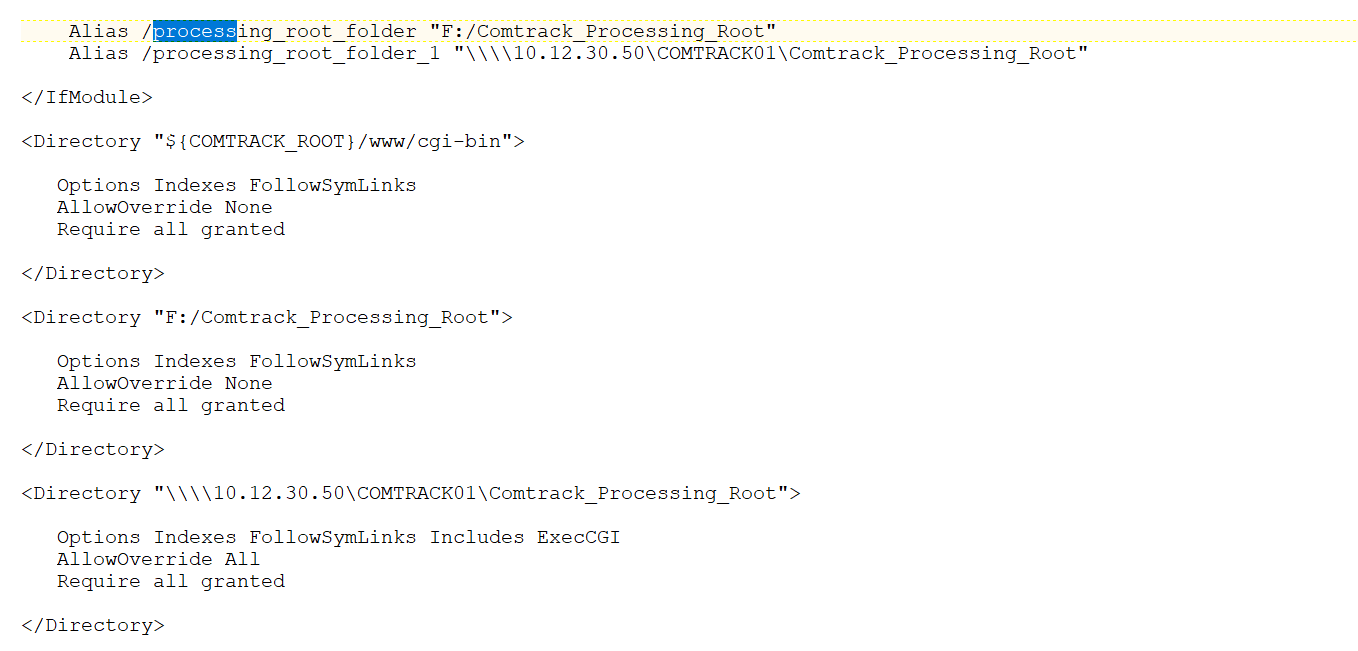Ravi,
On Fri, Jun 9, 2023, 7:34 AM Frank Gingras <thumbs@xxxxxxxxxx> wrote:
Greg, they are using windows.
Procmon tool can be used to identify problem. It's from Microsoft.
Launch the tool. Start Apache and wait for failure. Stop tracing immediately otherwise you will get some noises. After that you can filter by pid, path etc.
On Thu, Jun 8, 2023 at 9:40 PM Gregory Kuzmicki <gregory.kuzmicki@xxxxxxxxx> wrote:On that note, to verify if it is indeed a permissions issue, you may troubleshoot by granting all permissions to all users.Function: CHMODIf access proceeds as desired then you can at least be certain it is a permissions issue; then revert back to your policies and make note one by one to determine which user(s) are preventing desired access functionality. If still access proceeds undesired, we can possibly rule out the permissions issue.Greg
On Thursday, June 8, 2023, Frank Gingras <thumbs@xxxxxxxxxx> wrote:You would want to attempt to reach that path while connected as that user. Any error would prevent you from reading the directory.On Wed, Jun 7, 2023 at 8:22 PM Ravi Chandra <ravi@xxxxxxxxxx> wrote:Can we have an idea what type of permission issue please.Zentech Innovation Private Limited
M Ravi Chandra
On Wed, 7 Jun 2023 at 23:45, Frank Gingras<thumbs@xxxxxxxxxx> wrote:As Eric said, the only reason left is a permissions issue, which results in that error.On Wed, Jun 7, 2023 at 11:54 AM Ravi Chandra <ravi@xxxxxxxxxx> wrote:Please find the config and the path in which we are using the network path. Please let us know is any changes in the config file, and also find the config file for reference.Warm Regards,M Ravi Chandra.Zentech Innovations Private LimitedOn Wednesday, June 7, 2023 at 07:24:11 PM GMT+5:30, Frank Gingras <thumbs@xxxxxxxxxx> wrote:Can you show the updated configuration? It's very difficult to see what you did otherwise.On Wed, Jun 7, 2023 at 9:50 AM Ravi Chandra <ravi@xxxxxxxxxx> wrote:We already mapped the network drive(NAS). Then also we are facing the same problem. But able to run within Commandline.Warm Regards,M Ravi Chandra.Zentech Innovations Private LimitedOn Wednesday, June 7, 2023 at 07:12:49 PM GMT+5:30, Frank Gingras <thumbs@xxxxxxxxxx> wrote:Try mapping the path to a network letter in windows.On Wed, Jun 7, 2023 at 1:48 AM Ravi Chandra <ravi@xxxxxxxxxx> wrote:Hi,But when we run the 'httpd.exe' on CMD it works without any error and we are able to access files that exist within the path (No changes in the path format "\\\\10.12.30.50\\COMTRACK01\\Comtrack_processing_root").Whereas we run with service we are getting the path invalid error.Yes, we have tried with both symbols as mentioned in the below mail then also we are facing the same issue.Warm Regards,M Ravi Chandra.Zentech Innovations Private LimitedOn Tuesday, June 6, 2023 at 07:18:41 PM GMT+5:30, Frank Gingras <thumbs@xxxxxxxxxx> wrote:Try a few things:1) Don't escape the \'s in the path2) Use / instead of \3) map the network path to a drive letter in windows.On Tue, Jun 6, 2023 at 5:34 AM Ravi Chandra <ravi@xxxxxxxxxx> wrote:Hi,We are using the Apache2.4.57 version on one of the servers. Here we have facing an issue when we add the external drive to the config file. Kindly find the below error message which we found in the EventViewer.The Apache service named reported the following error:>>> Ah00526: Syntax error on the line 406 of c:/Apache24/conf/httpd.confThe Apache service named reported the following error:>>> <Directory "\\\\10.12.30.50\\COMTRACK01\\Comtrack_processing_root"> path is invalid.Warm Regards,M Ravi Chandra.Zentech Innovations Private Limited
---------------------------------------------------------------------
To unsubscribe, e-mail: users-unsubscribe@xxxxxxxxxxxxxxxx
For additional commands, e-mail: users-help@xxxxxxxxxxxxxxxx
---------------------------------------------------------------------
To unsubscribe, e-mail: users-unsubscribe@xxxxxxxxxxxxxxxx
For additional commands, e-mail: users-help@xxxxxxxxxxxxxxxx
--
Sent from my iPhone