Eric,
Ok ... some of the guidance I see/hear refers to the setting
up a .ssh/authorized_keys directory for each user that logs in
... However, if I understand correctly (?) this would be the
case for individuals... logging onto some other remote server?
For the set up of a https-enabled website, then, you are
saying I don't need to set up an .ssh/authorized_keys file?
In other words, for Apache, I would only need to
use something like this in my httpd-vhosts.conf file
Also, it seem some administrators include / configure the httpd-ssl.conf file, and others do not... they just use the httpd-vhosts.conf file (?) ... do we need to use httpd-ssl.conf ?
NameVirtualHost *:443
<VirtualHost *:443>ServerName www.yoursite.comDocumentRoot /var/www/siteSSLEngine onSSLCertificateFile /path/to/www_yoursite_com.crtSSLCertificateKeyFile /path/to/www_yoursite_com.keySSLCertificateChainFile /path/to/DigiCertCA.crt</VirtualHost>
For instance, one Youtube ( https://www.youtube.com/watch?v=TH6evGKgy20 ) says use Mod SSL:
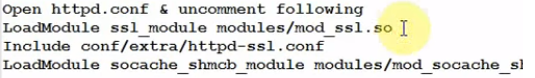
Any guidance would help...
thanks
Jarrell
On 5/2/2018 4:59 PM, Eric Covener
wrote:
On Wed, May 2, 2018 at 4:53 PM, Dunson, Jarrell R <jrdu235@xxxxxxxxx> wrote:Hey all, for a new web server, so we need to create a .ssh directory and store the public key in .ssh/authorized_keys? If so, where does doe the directory need to be placed - underneath DocumentRoot?Your ssh setup shouldn't have anything to do with your webserver. --------------------------------------------------------------------- To unsubscribe, e-mail: users-unsubscribe@xxxxxxxxxxxxxxxx For additional commands, e-mail: users-help@xxxxxxxxxxxxxxxx
-- Jarrell R. Dunson, III Associate Director, Information Services University of Kentucky Office of Philanthropy Lexington, KY 40506-0015 859-257-5613 www.uky.edu/philanthropy
