You’ll have to piece the non-JNLP stuff together yourself, but I looked at my config and the JNLP I changed does not have http:// in it. With this module, you are doing a dumb string replace anywhere you see that pattern in a response
body. So, you should probably put that in a location block (to avoid processing all the unrelated content) , and then look at that particular JNLP file with wget or something, to make sure you are doing the replace on the correct string, much like if you
were doing a perl/sed text substitution from a command line. You might also need to use FilterDeclare/FilterProver/FilterChain to get your request to mod_substitute, or that might just be an optimization we did.
Good luck.
Rick Houser
Web Engineer
From: kiran kumar [mailto:kiranchoudary82@xxxxxxxxxxx]
Sent: Thursday, January 25, 2018 10:36
To: Houser, Rick <rick.houser@xxxxxxxxxxx>; users@xxxxxxxxxxxxxxxx
Subject: Re: RE: [users@httpd] Apache ReverseProxy for JavaWebStart Application.
EXTERNAL EMAIL
Thanks Rick for your reply.
I am trying to understand your reply.
The JNLP file that generates dynamically when we launch the client has some urls for the same java web start application, those urls should be the apache url's instead
of the application server urls which is not happening when the JNLP file generated dyamically.
As i mentioned in my first email, if i use the ProxyPreserveHost ON, then the generated JNLP file has the apache host name urls, this way it works, but the other problem
i have is, the third party applications that are reverse proxied in the same virtual host configuration are not working because of ProxyPreserveHost.
So, are you saying that we should be able to achieve this using mod_substitute module to tell JNLP to send traffic back to Apache on the fly without using the ProxyPreserveHost
turned ON?
I have given a try as as shown below, but the generated JNLP is starting the application with the application server url. Please see the screen shot attached.
<VirtualHost *:85>
Servername public.example.com
ProxyRequests Off
ProxyPass “/ServicesWeb” “http://localhost:8080/ServicesWeb”
ProxyPassReverse “/ServicesWeb” “http://localhost:8080/ServicesWeb”
Substitute "s|http://localhost:8080/ServicesWeb/|http://tenant4.fico.com:85/ServicesWeb/|i"
</VirtualHost>
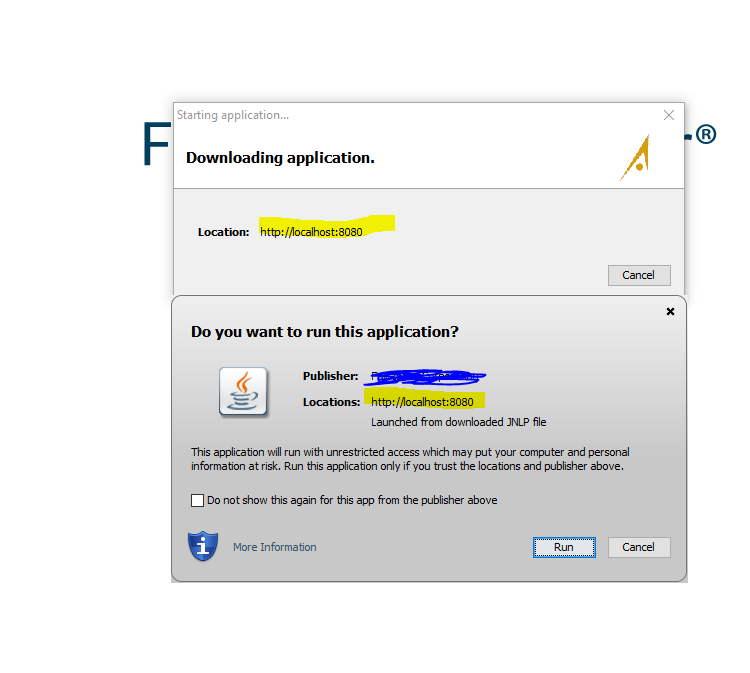
Please help me on this, i am new comer to apache and i need your expertise to solve the issue.
Thanks
Kiran
On Thursday 25 January 2018, 9:23:42 AM GMT-5, Houser, Rick <rick.houser@xxxxxxxxxxx>
wrote:
It sounds like the client is never sending the traffic to Apache (per the JNLP), so you aren’t able to touch it until you first tell the client
to send it there. You can either serve that file statically with the changes already present, or use mod_substitute to modify it on the fly.
Rick Houser
Web Engineer
From: kiran kumar [mailto:kiranchoudary82@xxxxxxxxxxx.INVALID]
Sent: Wednesday, January 24, 2018 17:42
To: users@xxxxxxxxxxxxxxxx
Subject: [users@httpd] Apache ReverseProxy for JavaWebStart Application.
EXTERNAL EMAIL
Hi,
I have java web start application running in my Jboss Application server.
I have configured the reverse proxy configuration for my JavaWeb start application as shown below.
<VirtualHost *:85>
Servername public.example.com
ProxyRequests Off
ProxyPass “/ServicesWeb” “http://localhost:8080/ServicesWeb”
ProxyPassReverse “/ServicesWeb” “http://localhost:8080/ServicesWeb”
</VirtualHost>
I see that my web start application is not getting proxied and the JNLP file launched the application using my application server host name
and port. But the other web applications which are running in the same Jboss application server JVM instance are getting proxied and the urls are always the apache urls.
How should i achieve to make it reverse proxied to the apache for my java web start application. ? I heard that there is a directive called
ProxyPreserveHost to be turned ON will help the Java web start application to proxy, but there are issues with this where if there are any ReverseProxy configurations for third party applications in the same VirtualHost, those applications are not getting
proxied and giving 404 errors.
Please provide the details how i could achieve.
Thanks
Kiran
