Something else I would try is to use something like the openssl command line to verify the certificate.
You can use the command "openssl s_client -connect server_name:443" to have OpenSSL tell you what certificate is actually being served.
Once it gets to the end of the output, it will appear to hang - it is actually waiting for input, so you can just stop it.
The output should show you the protocol and ciphers that were in use. Example:
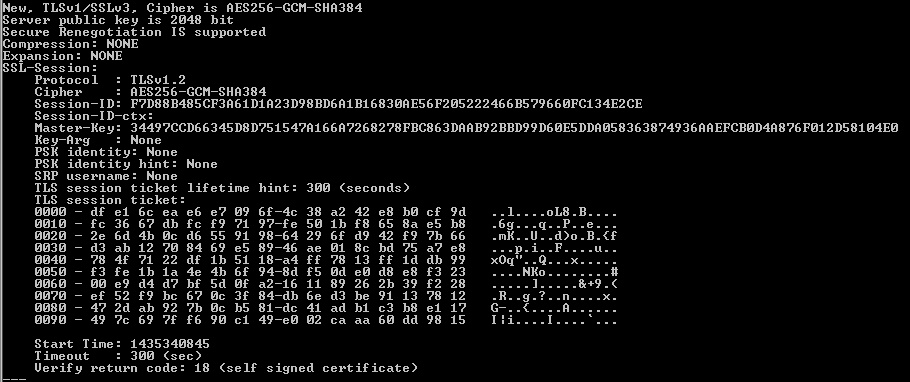
What does yours say?
- Y
