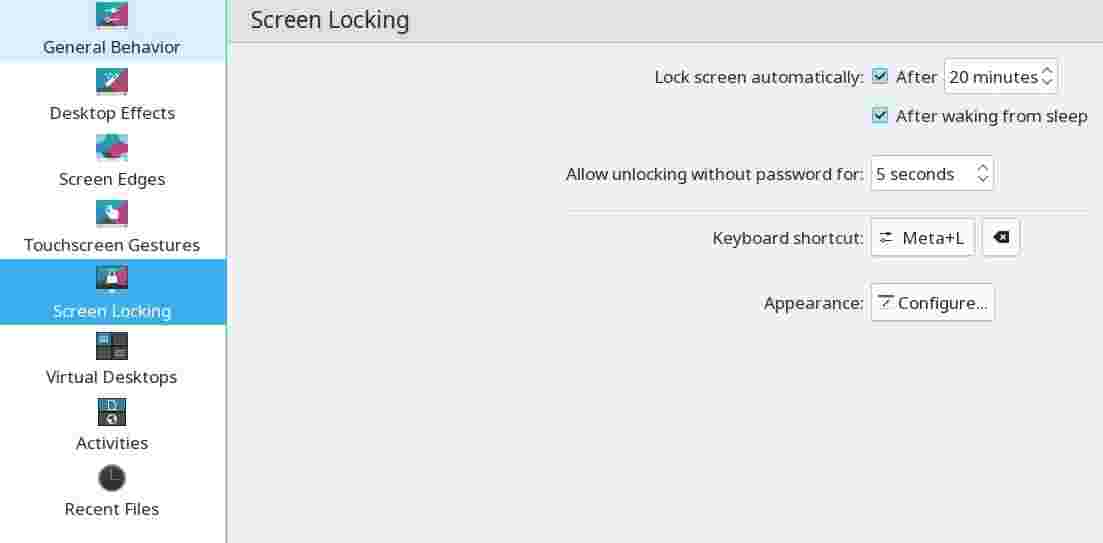On Wed, 2023-02-22 at 23:20 -0800, Jonathan Ryshpan wrote:
How can I set my system up to start a screen saver after (say) 20 minutes, but never lock the screen.
On Thu, 2023-02-23 at 00:34 -0700, Joe Zeff wrote:
On the bottom left of the Display Modes tab of Xscreensaver Preferences, there's a check box labeled Lock Screen After. If it's checked,uncheck it. If you're not using Xscreensaver, you should have said so.
I am running the standard screen-lock/screen-saver function that comes with KDE. Maybe it would be better to install xscreensaver, however the KDE standard controls are integrated with the rest of the KDE system, which seems to argue for keeping things as they are.
On Thu, 2023-02-23 at 18:56 +1030, Tim via users wrote:
My guess would be to look at the screen locking preferences, rather than the screensaver choices. Related, but separate actions.
The only controls that I can find which KDE provides for screen locking or saving are in:
Start->System Settings->Workspace Behavior->Screen Lockingan image of which is attached. There seems to be nothing for screen saving as such. I had thought that doing this would be extremely easy, but it seems not to be so.
--
Sincerely Jonathan Ryshpan <jonrysh@xxxxxxxxxxx> The Website you seek Cannot be located, but Countless more exist.
_______________________________________________ users mailing list -- users@xxxxxxxxxxxxxxxxxxxxxxx To unsubscribe send an email to users-leave@xxxxxxxxxxxxxxxxxxxxxxx Fedora Code of Conduct: https://docs.fedoraproject.org/en-US/project/code-of-conduct/ List Guidelines: https://fedoraproject.org/wiki/Mailing_list_guidelines List Archives: https://lists.fedoraproject.org/archives/list/users@xxxxxxxxxxxxxxxxxxxxxxx Do not reply to spam, report it: https://pagure.io/fedora-infrastructure/new_issue