Hello, looking for some help.
I am trying to put Librephotos on my NAS that's running DSM using Docker but I'm getting this error on the postgres image/container
I have the "librephotos-docker-main" folder placed into the docker folder on my host machine, and I tried creating a directory "db" in the docker folder as well. That didn't work.
Does anyone know where this directory should be and why it's not putting it in place on its own?
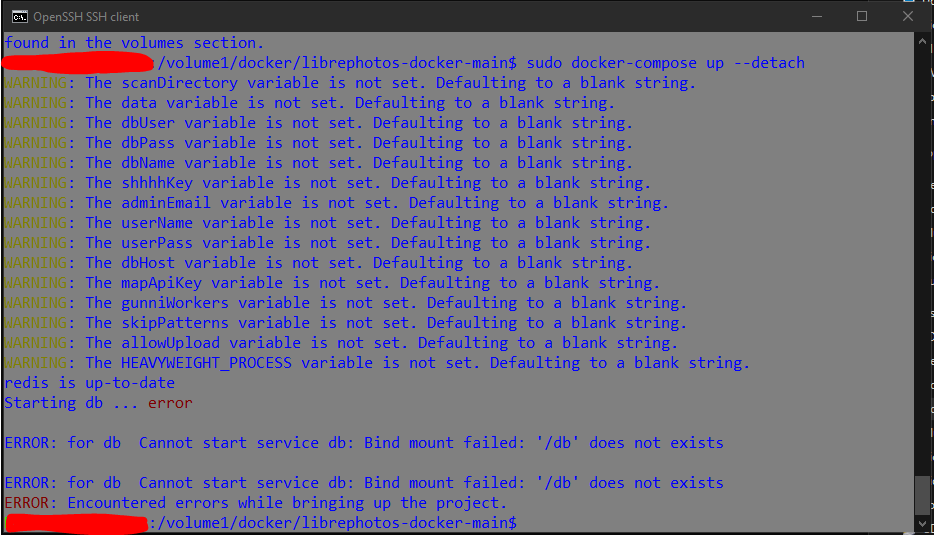
Here is that container section of the "docker-compose.yml" also
db:
image: postgres:13
container_name: db
restart: unless-stopped
environment:
- POSTGRES_USER=${dbUser}
- POSTGRES_PASSWORD=${dbPass}
- POSTGRES_DB=${dbName}
volumes:
- ${data}/db:/var/lib/postgresql/data
command: postgres -c fsync=off -c synchronous_commit=off -c full_page_writes=off -c random_page_cost=1.0
#Checking health of Postgres db
healthcheck:
test: psql -U ${dbUser} -d ${dbName} -c "SELECT 1;"
interval: 5s
timeout: 5s
retries: 5
I am trying to put Librephotos on my NAS that's running DSM using Docker but I'm getting this error on the postgres image/container
I have the "librephotos-docker-main" folder placed into the docker folder on my host machine, and I tried creating a directory "db" in the docker folder as well. That didn't work.
Does anyone know where this directory should be and why it's not putting it in place on its own?
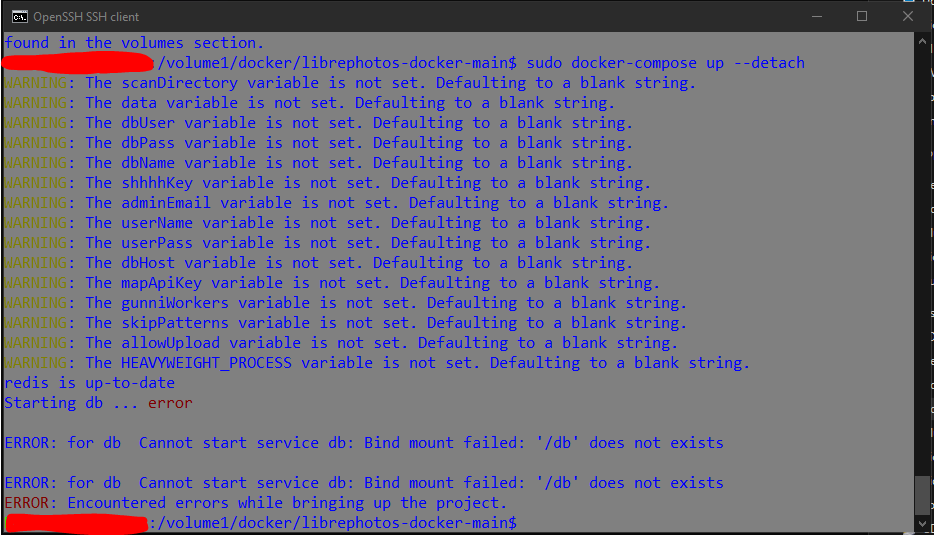
Here is that container section of the "docker-compose.yml" also
db:
image: postgres:13
container_name: db
restart: unless-stopped
environment:
- POSTGRES_USER=${dbUser}
- POSTGRES_PASSWORD=${dbPass}
- POSTGRES_DB=${dbName}
volumes:
- ${data}/db:/var/lib/postgresql/data
command: postgres -c fsync=off -c synchronous_commit=off -c full_page_writes=off -c random_page_cost=1.0
#Checking health of Postgres db
healthcheck:
test: psql -U ${dbUser} -d ${dbName} -c "SELECT 1;"
interval: 5s
timeout: 5s
retries: 5
