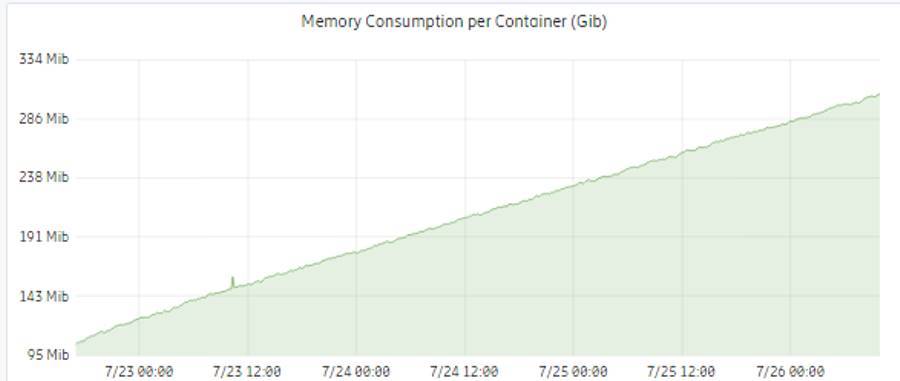Can you please suggest few commands?
Regards
Tarkeshwar
From: Ninad Shah <nshah.postgres@xxxxxxxxx>
Sent: Thursday, September 2, 2021 8:30 PM
To: M Tarkeshwar Rao <m.tarkeshwar.rao@xxxxxxxxxxxx>
Cc: pgsql-general@xxxxxxxxxxxxxx
Subject: Re: memory consumption of memory for postgres db container
No need to worry. This isn't really a concern.
No operating system releases memory upon using it, but caches it once the program finishes. This actually saves time as memory blocks can be allocated in less time than loading new blocks.
However, if it's required to release memory, it can be performed via a few commands.
Regards,
Ninad Shah
On Thu, 2 Sept 2021 at 20:05, M Tarkeshwar Rao <m.tarkeshwar.rao@xxxxxxxxxxxx> wrote:
Hi all,
We did a stability test for our product, where we continuously inserting data into postgres tables. We did this for three days continuously.
Memory utilization of our Postgres container continuously increasing.
Can you please provide us the clue why it is not constant and continuously increasing?
Regards
Tarkeshwar
You may checkout using "free -m" and may see how much memory is cache.
If you are using RHEL, you may clear cache using below commands.
sync; echo 1 > /proc/sys/vm/drop_caches; sync
Though this is going to release some memory from the cache, it may fill up the cache again.
Regards,
Ninad Shah
On Thu, 2 Sept 2021 at 20:41, M Tarkeshwar Rao <m.tarkeshwar.rao@xxxxxxxxxxxx> wrote: