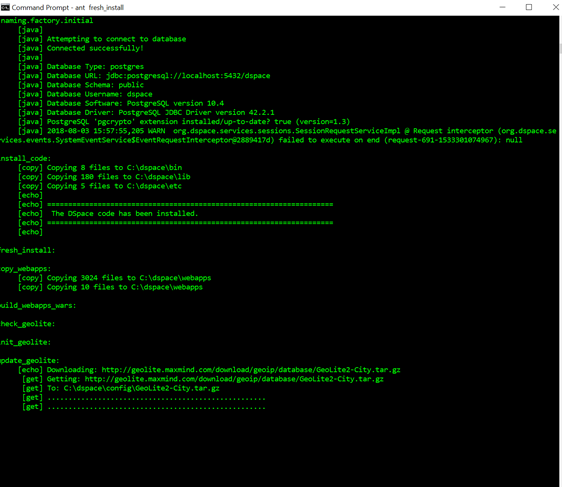CCing list. From: Charles Clavadetscher [mailto:clavadetscher@xxxxxxxxxxxx] Hi From: Ze Victor Harry [mailto:assayabadi@xxxxxxxxx] hello again Charles Clavadetscher how many hours does it take to complete ant fresh_install it has been 4 hrs since i have started it but it is still not finished.I am using fast broadband internet(25 MB/s).is something wrong or is usually like that?
Well, to install PostgreSQL itself goes quickly. I can’t tell you exactly how long, but it is a matter of minutes. In the screenshot that you sent, it looks like you are downloading a file, probably with data used by the appication installed in c:\dspace\webapps. I assume that this is what is taking time, depending on how big the data is. You may ask the developers of the web application on that. This is hardly a database question. BTW: do not top post when responding on the list and, since you are starting a new topic (the pgcrypto installation of the subject is solved), you should start a new thread, so that other people may look at it. Regards Charles On Fri, Aug 3, 2018 at 2:19 PM, Charles Clavadetscher <clavadetscher@xxxxxxxxxxxx> wrote:
|