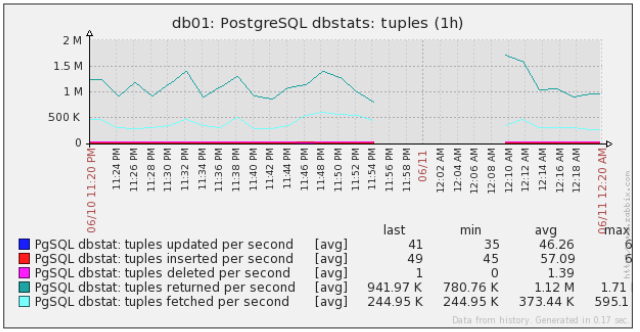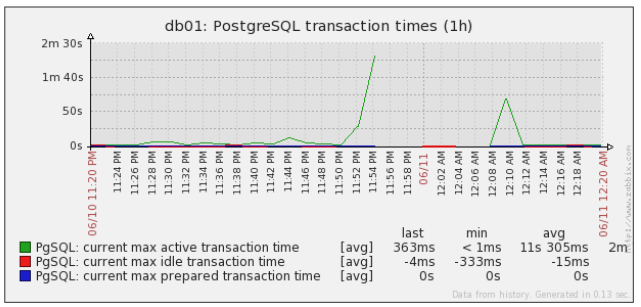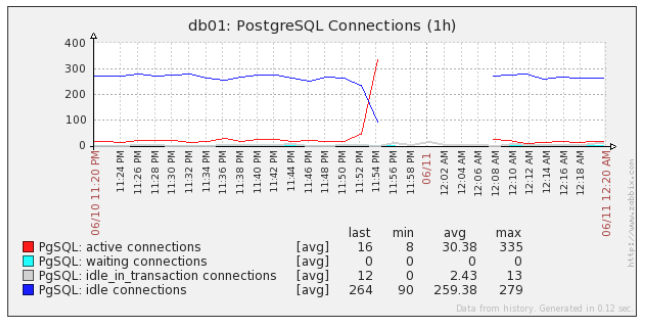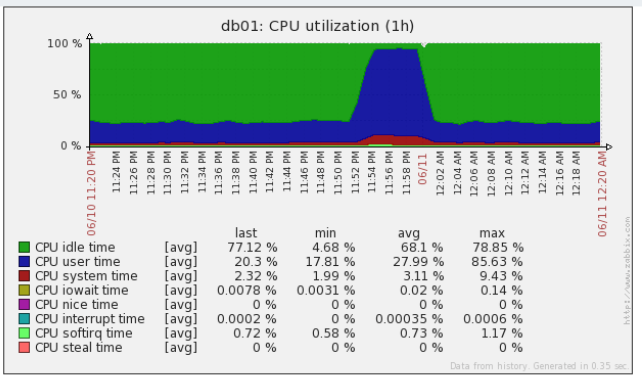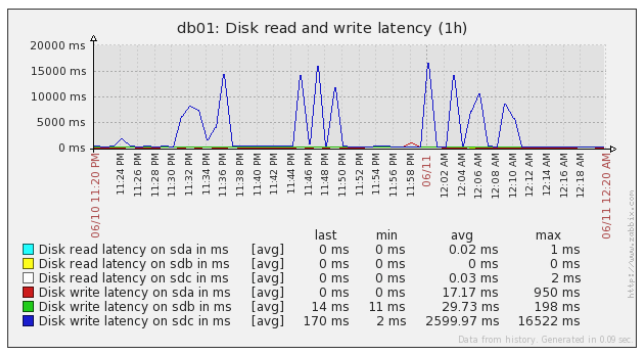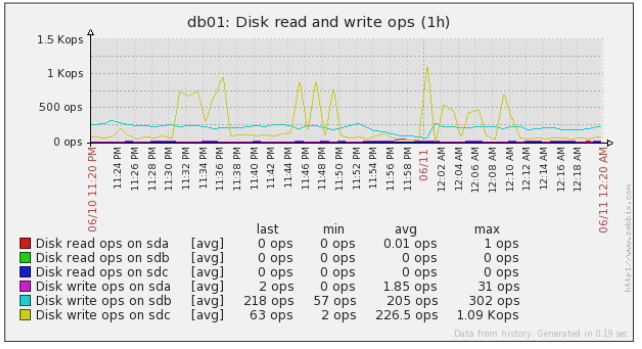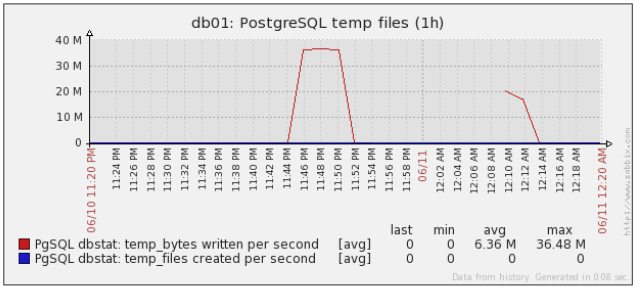- During this performance issue, we found the following symptoms.
- Running queries do not return.
- The application sometimes can no longer get new connections.
- The CPU load increases
- There is no I/O wait.
- There is no swapping.
While the database was unavailable, we also collected a lot of data. Looking through this info, a few things pop-out to us, that may be problematic, or useful to notice.
- Disk I/O appears to be all write, and little read.
- In previous incidents, with the same symptoms, we have seen pg processes spending much time in s_lock
- That info is attached to this email also, as files named perf_*.
Problem
As you can probably see below, at 11:54, the DB stops returning rows.Also, transactions stop returning, causing the active transaction time to trend up to the sky.
Consequences of Problem
Once transactions stop returning, we see connections pile-up. Eventually, we reach a max, and clients can no longer connect.The cpu utilization increases to nearly 100%, in user space, and stays there, until the database is restarted.
Events Before Problem
This is likely the most useful part. As the time approaches 11:54, there are periods of increased latency. There is also a marked increase in write operations, in general.Lastly, about 10 minutes before outage, postgres writes a sustained 30 MB/s of temp files.
After investigating this, we found a query that was greatly exceeding work_mem. We've since optimized it, and hopefully, that will have a positive effect on the above.
We may not know until the next issue happens, though.
With a problem like this, I am not exactly positive how to proceed. I am really looking forward to hearing your thoughts, and opinions, if you can share them.
Thanks very much,
-Chris
A description of what you are trying to achieve and what results you expect.
We were trying to handle our normal production load.
Spuriously, postgres becomes unresponsive, though.
The EXACT PostgreSQL version you are running.
postgres (PostgreSQL) 9.2.6
Postgres Installation:
Postgres is installed from the "PostgreSQL RPM Building Project".
YUM Repo: http://yum.postgresql.org/9.2/redhat/rhel-6-x86_64/
Arch / Version: CentOS 6 - x86_64
Changes made to the settings in the postgresql.conf file:
postgres=# SELECT version();
version
--------------------------------------------------------------------------------------------------------------
PostgreSQL 9.2.6 on x86_64-unknown-linux-gnu, compiled by gcc (GCC) 4.4.7 20120313 (Red Hat 4.4.7-3), 64-bit
(1 row)
postgres=# SELECT name, current_setting(name), source
postgres-# FROM pg_settings
postgres-# WHERE source NOT IN ('default', 'override');
name | current_setting | source
------------------------------+--------------------------------------------------+----------------------
archive_command | rsync -a %p 172.17.10.10:/backups/pg_archives/%f | configuration file
archive_mode | on | configuration file
autovacuum | on | configuration file
autovacuum_freeze_max_age | 1000000000 | configuration file
autovacuum_max_workers | 6 | configuration file
checkpoint_completion_target | 0.9 | configuration file
checkpoint_segments | 256 | configuration file
checkpoint_timeout | 30min | configuration file
DateStyle | ISO, MDY | configuration file
default_text_search_config | pg_catalog.english | configuration file
effective_cache_size | 176GB | configuration file
effective_io_concurrency | 10 | configuration file
lc_messages | en_US.UTF-8 | configuration file
lc_monetary | en_US.UTF-8 | configuration file
lc_numeric | en_US.UTF-8 | configuration file
lc_time | en_US.UTF-8 | configuration file
listen_addresses | * | configuration file
log_autovacuum_min_duration | 0 | configuration file
log_checkpoints | on | configuration file
log_destination | stderr | configuration file
log_directory | /var/log/postgres | configuration file
log_filename | postgresql-%Y-%m-%d_%H%M%S.log | configuration file
log_line_prefix | %t [%p]: [%l-1] | configuration file
log_lock_waits | on | configuration file
log_min_duration_statement | 500ms | configuration file
log_rotation_age | 1d | configuration file
log_rotation_size | 0 | configuration file
log_temp_files | 0 | configuration file
log_truncate_on_rotation | on | configuration file
logging_collector | on | configuration file
maintenance_work_mem | 1GB | configuration file
max_connections | 500 | configuration file
max_stack_depth | 2MB | environment variable
max_wal_senders | 10 | configuration file
pg_stat_statements.max | 10000 | configuration file
pg_stat_statements.track | all | configuration file
port | 5432 | command line
random_page_cost | 2 | configuration file
shared_buffers | 6GB | configuration file
shared_preload_libraries | pg_stat_statements | configuration file
track_activities | on | configuration file
track_counts | on | configuration file
vacuum_freeze_min_age | 10000 | configuration file
vacuum_freeze_table_age | 500000000 | configuration file
wal_buffers | 4MB | configuration file
wal_keep_segments | 1536 | configuration file
wal_level | hot_standby | configuration file
work_mem | 256MB | configuration file
(48 rows)
Operating system and version
$ uname -a
Linux db01 2.6.32-431.3.1.el6.x86_64 #1 SMP Fri Jan 3 21:39:27 UTC 2014 x86_64 x86_64 x86_64 GNU/Linux
$ cat /etc/redhat-release
CentOS release 6.5 (Final)
For questions about any kind of error:
What you were doing when the error happened / how to cause the error.
The EXACT TEXT of the error message you're getting if there is one. Copy and paste the message to the email, do not send a screenshot.
What program you're using to connect to PostgreSQL
The python library psycopg2 version 2.5.2
If you're using a connection pool, load balancer or application server, which one you're using and its version
We are using 18 instances of pgbouncer.
pgbouncer version 1.5.4 (compiled by <postgres@koji-sl6-x86-64-pg92> at 2012-12-10 11:22:04)
Is there anything remotely unusual in the PostgreSQL server logs?
Preceeding crash:
2014-06-10 22:53:51 GMT [52621]: [1-1] ERROR: relation "pg_buffercache" does not exist at character 22
2014-06-10 22:48:28 GMT [48822]: [1-1] ERROR: syntax error at or near "pg_sleep" at character 1
2014-06-10 21:39:05 GMT [80406]: [9-1] ERROR: syntax error in tsquery: "[Route()]:*AB "
2014-06-10 21:21:23 GMT [12348]: [2-1] DETAIL: Key (user_id)=(2743403) already exists.
2014-06-10 21:21:23 GMT [12348]: [1-1] ERROR: duplicate key value violates unique constraint "google_googleprofile_user_id_key"
Preceeding crash:
2014-06-10 03:33:12 GMT [18339]: [1-1] FATAL: remaining connection slots are reserved for non-replication superuser connections
2014-06-10 03:32:14 GMT [17907]: [7-1] FATAL: connection to client lost
2014-06-10 03:32:10 GMT [17964]: [1-1] FATAL: sorry, too many clients already
2014-06-10 00:58:46 GMT [38934]: [8-1] HINT: No function matches the given name and argument types. You might need to add explicit type cast
CPU manufacturer and model
80 Cores
vendor_id : GenuineIntel
model name : Intel(R) Xeon(R) CPU E7- 4850 @ 2.00GHz
cpu MHz : 1995.010
cache size : 24576 KB
flags : fpu vme de pse tsc msr pae mce cx8 apic sep mtrr pge mca cmov pat pse36 clflush dts acpi mmx fxsr sse sse2 ss ht tm pbe syscall nx pdpe1gb rdtscp lm constant_tsc arch_perfmon pebs bts rep_good xtopology nonstop_tsc aperfmperf pni pclmulqdq dtes64 monitor ds_cpl vmx smx est tm2 ssse3 cx16 xtpr pdcm pcid dca sse4_1 sse4_2 x2apic popcnt aes lahf_lm ida arat dts tpr_shadow vnmi flexpriority ept vpid
bogomips : 3990.02
Amount and size of RAM installed, eg "2GB RAM"
250 GB RAM
Storage details (important for performance and corruption questions)
Do you use a RAID controller?
Yes.
If so, what type of controller?
Product Name: PERC H700 Integrated
Memory: 1024 MB
BBU: Present
Number of DISK GROUPS: 4
Chipset: LSI Logic / Symbios Logic MegaRAID SAS 2108 [Liberator] (rev 05)
Does it have a battery backed cache module?
Yes.
Is write-back caching enabled?
Yes.
Do you use software RAID?
No.
Is your PostgreSQL database on a SAN?
No.
How many hard disks are connected to the system and what types are they?
2x - Dell SSD - 46.5 GB
14x - SEAGATE ST9146853SS - 146GB 15000 RPM 64MB Cache SAS 6Gb/s
How are your disks arranged for storage?
Are you using RAID?
Yes
If so, what RAID level(s)?
Virtual Drive Id Drive Type Drive Name Size RAID Type Num Disks Cache Policy
------------------------------------------------------------------------------------------------------------------
0 Virtual Virtual Disk 0 136.1 GB 1 - Mirror 2 WriteBack, ReadAdaptive, Direct
1 CacheCade CacheCade 92.0 GB 0 - Stripe 2 WriteBack, ReadAdaptive, Direct
2 Virtual xlog 136.1 GB 1 - Mirror 2 WriteBack, ReadAdaptive, Direct
3 Virtual data 680.6 GB 1 - Mirror 10 WriteBack, ReadAdaptive, Direct
What PostgreSQL data is on what disks / disk sets?
Drive Name Mount Point Filesystem Postgres Use Disk Distribution
----------------------------------------------------------------------------------
Virtual Disk 0 /boot, / ext3 None 2x - 146GB 15000 SAS
xlog /pg_xlog ext3 xlog 2x - 146GB 15000 SAS
data /var/lib/pgsql ext3 data 10x - 146GB 15000 SAS
Device Mount Point Options
----------------------------------------------------------
/dev/sda1 on /boot ext4 (rw)
/dev/sdb1 on /pg_xlog ext4 (rw,noatime,nodiratime)
/dev/sdc1 on /var/lib/pgsql ext4 (rw,noatime,nodiratime)
Attachment:
postgresql.conf
Description: Binary data
Attachment:
perf_example_vmstat
Description: Binary data
Attachment:
perf_example_dmesg
Description: Binary data
Attachment:
perf_example_ipcs
Description: Binary data
blocked_pid,blocked_user,blocking_pid,blocking_user,blocked_statement
Attachment:
perf_example_pginfo
Description: Binary data
Attachment:
perf_example_ps_auxfww
Description: Binary data
Attachment:
perf_example_iotop
Description: Binary data
Attachment:
perf_example_strace.47700
Description: Binary data
Attachment:
perf_example_backtrace.47700
Description: Binary data
Attachment:
perf_example_stack.47700
Description: Binary data
Attachment:
perf_example_status.47700
Description: Binary data
Attachment:
perf_example_strace.46462
Description: Binary data
Attachment:
perf_example_syscall.47700
Description: Binary data
Attachment:
perf_example_backtrace.46462
Description: Binary data
Attachment:
perf_example_stack.46462
Description: Binary data
Attachment:
perf_example_status.46462
Description: Binary data
Attachment:
perf_example_strace.29561
Description: Binary data
Attachment:
perf_example_syscall.46462
Description: Binary data
Attachment:
perf_example_backtrace.29561
Description: Binary data
Attachment:
perf_example_stack.29561
Description: Binary data
Attachment:
perf_example_status.29561
Description: Binary data
Attachment:
perf_example_syscall.29561
Description: Binary data
Attachment:
perf_example_strace.81372
Description: Binary data
Attachment:
perf_example_backtrace.81372
Description: Binary data
Attachment:
perf_example_stack.81372
Description: Binary data
Attachment:
perf_example_status.81372
Description: Binary data
Attachment:
perf_example_syscall.81372
Description: Binary data
Attachment:
perf_example_vacuum
Description: Binary data