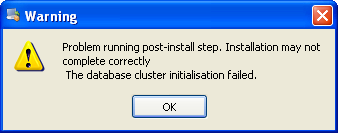|
Wow, I catch installer bug. This problem related to executing .vbs files because of that whole installing process failed. In the attachment will find that Bitrock installer unable to run .vbs script because in my PC I specified .vbs file association with notepad. For that I could install pg successfully on another PC. I think this problem should not be exists in the installer because many script editors associate .vbs files by default, is it right? If yes where I can report a bug for this issue? On 14/06/2010 09:51 م, Sachin Srivastava wrote: When you run the installer without specifying "--install_runtimes 0", What is the error code returned by the MS VC++ Runtime installer. You can check that in the log file (%TEMP%\bitrock_installer_<somenumber>.log). -- Best Regards Muhammad Bashir Al-Noimi My Blog: http://mbnoimi.net |
Log started 06/15/10 at 01:01:06 Preferred installation mode : qt Trying to init installer in mode qt Mode qt successfully initialized Could not find registry key HKEY_LOCAL_MACHINE\SOFTWARE\PostgreSQL\Installations\postgresql-8.4 Data Directory. Setting variable iDataDirectory to empty value Could not find registry key HKEY_LOCAL_MACHINE\SOFTWARE\PostgreSQL\Installations\postgresql-8.4 Base Directory. Setting variable iBaseDirectory to empty value Could not find registry key HKEY_LOCAL_MACHINE\SOFTWARE\PostgreSQL\Installations\postgresql-8.4 Service ID. Setting variable iServiceName to empty value Could not find registry key HKEY_LOCAL_MACHINE\SOFTWARE\PostgreSQL\Installations\postgresql-8.4 Service Account. Setting variable iServiceAccount to empty value Could not find registry key HKEY_LOCAL_MACHINE\SOFTWARE\PostgreSQL\Installations\postgresql-8.4 Super User. Setting variable iSuperuser to empty value Could not find registry key HKEY_LOCAL_MACHINE\SOFTWARE\PostgreSQL\Installations\postgresql-8.4 Branding. Setting variable iBranding to empty value Could not find registry key HKEY_LOCAL_MACHINE\SOFTWARE\PostgreSQL\Installations\postgresql-8.4 Version. Setting variable brandingVer to empty value Could not find registry key HKEY_LOCAL_MACHINE\SOFTWARE\PostgreSQL\Installations\postgresql-8.4 Shortcuts. Setting variable iShortcut to empty value Could not find registry key HKEY_LOCAL_MACHINE\SOFTWARE\PostgreSQL\Installations\postgresql-8.4 DisableStackBuilder. Setting variable iDisableStackBuilder to empty value [01:01:55] Existing base directory: [01:01:55] Existing data directory: [01:01:55] Using branding: PostgreSQL 8.4 [01:01:55] Using Super User: postgres and Service Account: postgres [01:01:56] Using Service Name: postgresql-8.4 Executing cscript //NoLogo "C:\Documents and Settings\Bashir\Local Settings\Temp\postgresql_installer\installruntimes.vbs" "C:\Documents and Settings\Bashir\Local Settings\Temp\postgresql_installer\vcredist_x86.exe" Script exit code: 1 Script output: Input Error: There is no script engine for file extension ".vbs". Script stderr: Program ended with an error exit code An error occured executing the Microsoft VC++ runtime installer.
begin:vcard fn;quoted-printable:=D9=85=D8=AD=D9=85=D8=AF =D8=A8=D8=B4=D9=8A=D8=B1 =D8=A7=D9=84=D9=86=D8=B9= =D9=8A=D9=85=D9=8A n;quoted-printable;quoted-printable:=D8=A7=D9=84=D9=86=D8=B9=D9=8A=D9=85=D9=8A;=D9=85=D8=AD=D9=85=D8=AF =D8=A8=D8=B4=D9=8A=D8=B1 adr:;;;Aleppo;;;Syria email;internet:admin@xxxxxxxxxxx tel;cell:00963999410785 x-mozilla-html:TRUE url:http://mbnoimi.net/ version:2.1 end:vcard
-- Sent via pgsql-general mailing list (pgsql-general@xxxxxxxxxxxxxx) To make changes to your subscription: http://www.postgresql.org/mailpref/pgsql-general