Hello,
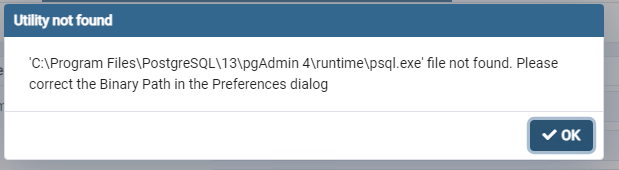
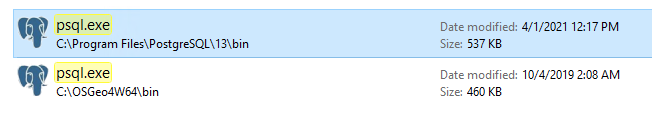
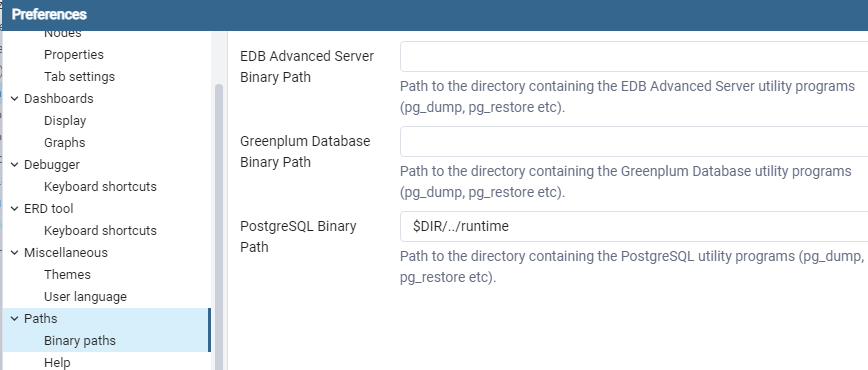
I recently used the EBD installer to install PostgreSQL 13.2 and its Stack Builder to add PostGIS 3.1.1. and of course the pgAdmin4.
while trying to use the import/export 'command' to import a shapefile into the DB I created, the app responds with the following error msg:
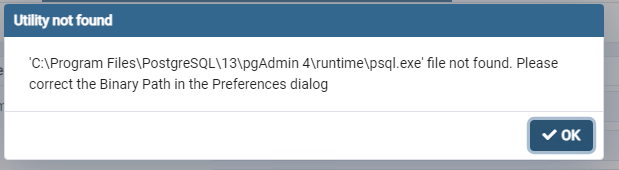
Q: How come? Everything was installed with a single EBD installer
I looked for the psql.exe location and found the following:
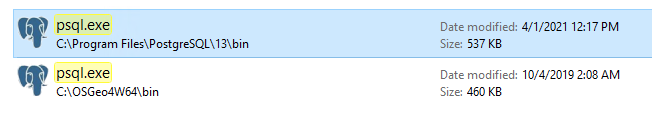
Probably the more recent one is from the EBD installation.
While trying to follow the instructions of the error msg, the following was found:
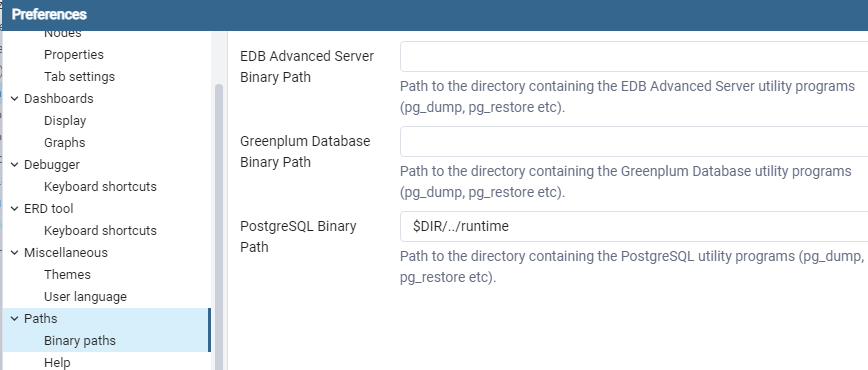
Q: What's the best way to handle the problem? What path should I enter? Wouldn’t it cause other problems?
Q: It seems all pgAdmin does in this case is call the CL utility psql. I can invoke it directly but then no GUI is available. Is there another convenient way to import data into PostGIS?
Q: It seems all pgAdmin does in this case is call the CL utility psql. I can invoke it directly but then no GUI is available. Is there another convenient way to import data into PostGIS?
Your comments on the above will be much appreciated.
Alon
