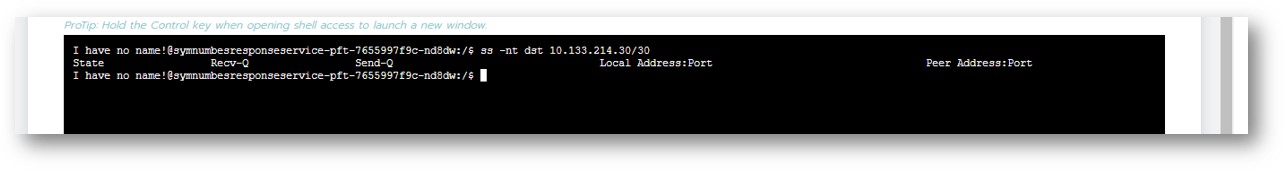|
Hi Siddharth, Yes, java microservice are hosted on separate machine running on kubernetes/docker. I have used command
ss -nt dst 10.133.214.30/30 to check whether we are able to connect to the DB server.
State is not established.
From: Siddharth Karandikar <siddharth.karandikar@xxxxxxxxx>
Soumik, you tested from localhost which is the DB machine itself. And that is expected to work given the status information you shared in the first email. Is your java microservice running on separate machine? on separate network? Can you connect from that machine/network to postgres server by using any client (e.g. psql)?
On Thu, Oct 29, 2020 at 3:49 PM <soumik.bhattacharjee@xxxxxxx> wrote:
|