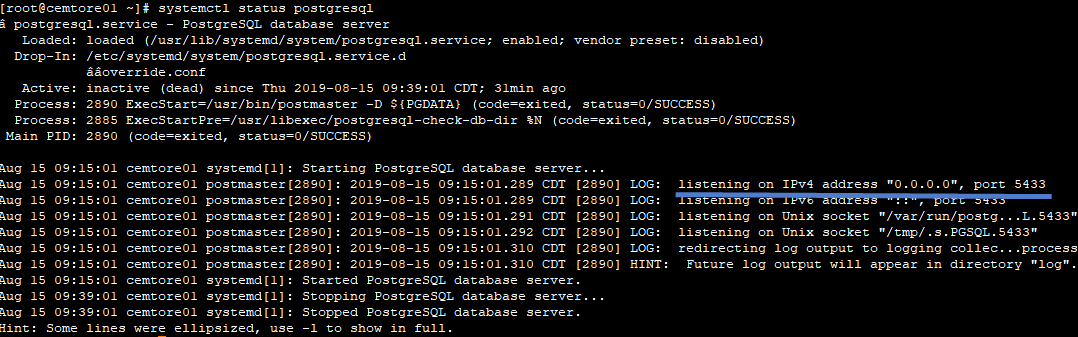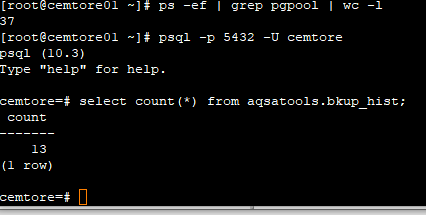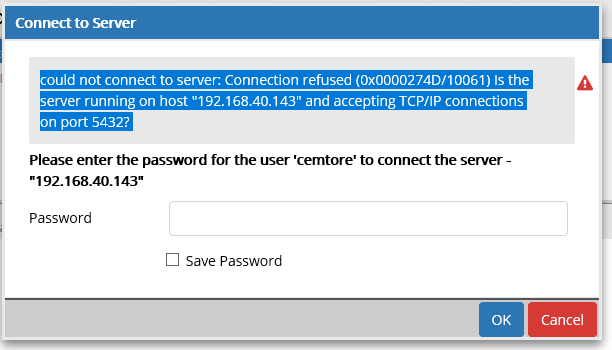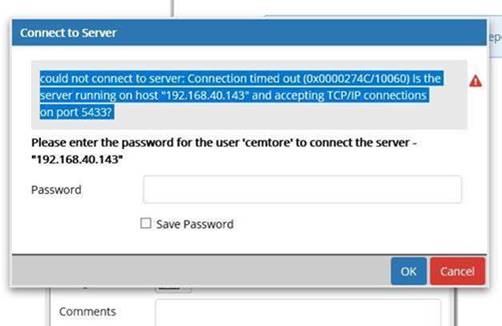Hi Ramakrisna,
I am not sure I understand what you are trying to explain.
To be a little more clear : Postgres database is running as a service by running the following command:
# systemctl start postgresql
And postgresql is running on port 5433 (see below):
Bikram Majumdar
Sr Software Developer/DBA, Aqsacom Inc.
c. 1.972.365.3737
Disclaimer. This electronic mail message contains CONFIDENTIAL information which is (a) CUSTOMER / SUPPLIER / PARTNER PRIVILEGED COMMUNICATION, WORK PRODUCT, PROPRIETARY IN NATURE, OR OTHERWISE PROTECTED BY LAW FROM DISCLOSURE, and (b) intended only for the use of the Addressee(s) named herein. If you are not an Addressee, or the person responsible for delivering this to an Addressee, you are hereby notified that reading, copying, or distributing this message is prohibited. If you have received this electronic mail message in error, please reply to the sender and take the steps necessary to delete the message completely from your computer system. Statement and opinions expressed in this e-mail are those of the sender, and do not necessarily reflect those of AQSACOM. AQSACOM accepts no liability for any damage caused by any virus/worms transmitted by this email.
From: Ramakrishna Chava <chavarkit@xxxxxxxxx>
Sent: Thursday, August 15, 2019 2:43 PM
To: Bikram MAJUMDAR <Bikram.Majumdar@xxxxxxxxxxx>
Cc: Ron <ronljohnsonjr@xxxxxxxxx>; pgsql-admin@xxxxxxxxxxxxxxxxxxxx
Subject: Re: Need help in establishing pgadmin4 to connect to the postgres database server when the database is listening on port 5433 (instead of port 5432)
Hi Friends,
When start database through pg_ctl that port should be 5432 as per shared screenshot details but while connect to pgadmin 5433 means,those records of from cache memory, to clear all logs and to stop/start service on windows machine ("C:\PostgreSQL\11\bin\pg_ctl.exe" runservice -N "postgresql-x64-11" -D "C:\PostgreSQL\11\data" -w).
Postgres,if doesn't run on 5433 port then should be give below error.
Unable to connect to server:
could not connect to server: Connection refused (0x0000274D/10061)
Is the server running on host "test_server-01" (114.102.170.244) and accepting
TCP/IP connections on port 5433?
Thank You,
Ram.
On Thu, Aug 15, 2019 at 11:33 PM Bikram MAJUMDAR <Bikram.Majumdar@xxxxxxxxxxx> wrote:
Hi Ron,
I still have some issues I need to resolve.
As noted before in earlier email, we were able to resolve the connection issue by stopping and disabling firewall on the postgres database server.
And, we can connect to port 5433.
But the reason to switch postgresql port (from default 5432 to 5433) is that : we want to run pgpool for connection balance on port 5432, and postgresql on port 5433.
And we are running pgpool on the same server where the database is running.
Everything works fine on the postgresql server – we can connect to the database via pgpool port 5432 (no issues – see screenshot below):
But, connections from pg4admin are failing with pgpool running on port 5432:
IT CANNOT CONNECT VIA PGPOOL (i.e when we specify port 5432 in pg4admin): HOWEVER, IT CONNECTS FINE WHEN WE USE PORT 5433 (i.e when we are not connecting via pgpool)
Any idea?
Thanks and regards,
Bikram Majumdar
Sr Software Developer/DBA, Aqsacom Inc.
c. 1.972.365.3737
Disclaimer. This electronic mail message contains CONFIDENTIAL information which is (a) CUSTOMER / SUPPLIER / PARTNER PRIVILEGED COMMUNICATION, WORK PRODUCT, PROPRIETARY IN NATURE, OR OTHERWISE PROTECTED BY LAW FROM DISCLOSURE, and (b) intended only for the use of the Addressee(s) named herein. If you are not an Addressee, or the person responsible for delivering this to an Addressee, you are hereby notified that reading, copying, or distributing this message is prohibited. If you have received this electronic mail message in error, please reply to the sender and take the steps necessary to delete the message completely from your computer system. Statement and opinions expressed in this e-mail are those of the sender, and do not necessarily reflect those of AQSACOM. AQSACOM accepts no liability for any damage caused by any virus/worms transmitted by this email.
From: Bikram MAJUMDAR
Sent: Monday, August 12, 2019 5:19 PM
To: Ron <ronljohnsonjr@xxxxxxxxx>; pgsql-admin@xxxxxxxxxxxxxxxxxxxx
Subject: RE: Need help in establishing pgadmin4 to connect to the postgres database server when the database is listening on port 5433 (instead of port 5432)
Hi Ron,
It was a firewall issue on the postgres database server. I think the firewall only opened up the default port 5432 when postgres was installed.
I stopped the firewall on the postgres database server and now I am able to connect from pgadmin.
Thanks and regards,
Bikram Majumdar
Sr Software Developer/DBA, Aqsacom Inc.
c. 1.972.365.3737
Disclaimer. This electronic mail message contains CONFIDENTIAL information which is (a) CUSTOMER / SUPPLIER / PARTNER PRIVILEGED COMMUNICATION, WORK PRODUCT, PROPRIETARY IN NATURE, OR OTHERWISE PROTECTED BY LAW FROM DISCLOSURE, and (b) intended only for the use of the Addressee(s) named herein. If you are not an Addressee, or the person responsible for delivering this to an Addressee, you are hereby notified that reading, copying, or distributing this message is prohibited. If you have received this electronic mail message in error, please reply to the sender and take the steps necessary to delete the message completely from your computer system. Statement and opinions expressed in this e-mail are those of the sender, and do not necessarily reflect those of AQSACOM. AQSACOM accepts no liability for any damage caused by any virus/worms transmitted by this email.
From: Ron <ronljohnsonjr@xxxxxxxxx>
Sent: Monday, August 12, 2019 5:14 PM
To: pgsql-admin@xxxxxxxxxxxxxxxxxxxx
Subject: Re: Need help in establishing pgadmin4 to connect to the postgres database server when the database is listening on port 5433 (instead of port 5432)
There are more firewalls than just the one running (or not) on cemtore01.
Keep things simple and just run a traceroute from the server running pgadmin4 to the server running postgres.
If that works, then telnet to the server on port 5433On 8/12/19 4:51 PM, Bikram MAJUMDAR wrote:
Hi Tim,
Thanks for your quick response.
Are you thinking port 5433 is not opened for listening on the postgres database server?
[root@cemtore01 ~]# systemctl status firewalld.service
â firewalld.service - firewalld - dynamic firewall daemon
Loaded: loaded (/usr/lib/systemd/system/firewalld.service; enabled; vendor preset: enabled)
Active: active (running) since Mon 2019-04-01 05:49:28 CDT; 4 months 11 days ago
Docs: man:firewalld(1)
Main PID: 883 (firewalld)
CGroup: /system.slice/firewalld.service
ââ883 /usr/bin/python -Es /usr/sbin/firewalld --nofork --nopid
Apr 01 05:49:28 cemtore01 systemd[1]: Started firewalld - dynamic firewall daemon.
Apr 01 05:49:30 cemtore01 firewalld[883]: WARNING: ICMP type 'beyond-scope' is not supported by the kernel for ipv6.
Apr 01 05:49:30 cemtore01 firewalld[883]: WARNING: beyond-scope: INVALID_ICMPTYPE: No supported ICMP type., ignoring for run-time.
Apr 01 05:49:30 cemtore01 firewalld[883]: WARNING: ICMP type 'failed-policy' is not supported by the kernel for ipv6.
Apr 01 05:49:30 cemtore01 firewalld[883]: WARNING: failed-policy: INVALID_ICMPTYPE: No supported ICMP type., ignoring for run-time.
Apr 01 05:49:30 cemtore01 firewalld[883]: WARNING: ICMP type 'reject-route' is not supported by the kernel for ipv6.
Apr 01 05:49:30 cemtore01 firewalld[883]: WARNING: reject-route: INVALID_ICMPTYPE: No supported ICMP type., ignoring for run-time.
May 22 11:25:23 cemtore01 firewalld[883]: ERROR: INVALID_ZONE: port
May 22 11:25:40 cemtore01 firewalld[883]: ERROR: INVALID_ZONE: ports
May 22 11:27:07 cemtore01 firewalld[883]: ERROR: INVALID_ZONE: zone
Bikram Majumdar
Sr Software Developer/DBA, Aqsacom Inc.
c. 1.972.365.3737
Disclaimer. This electronic mail message contains CONFIDENTIAL information which is (a) CUSTOMER / SUPPLIER / PARTNER PRIVILEGED COMMUNICATION, WORK PRODUCT, PROPRIETARY IN NATURE, OR OTHERWISE PROTECTED BY LAW FROM DISCLOSURE, and (b) intended only for the use of the Addressee(s) named herein. If you are not an Addressee, or the person responsible for delivering this to an Addressee, you are hereby notified that reading, copying, or distributing this message is prohibited. If you have received this electronic mail message in error, please reply to the sender and take the steps necessary to delete the message completely from your computer system. Statement and opinions expressed in this e-mail are those of the sender, and do not necessarily reflect those of AQSACOM. AQSACOM accepts no liability for any damage caused by any virus/worms transmitted by this email.
From: Tim Scheurenbrand <info@xxxxxxxxxxxxxxxxxxx>
Sent: Monday, August 12, 2019 4:25 PM
To: Bikram MAJUMDAR <Bikram.Majumdar@xxxxxxxxxxx>; pgsql-admin@xxxxxxxxxxxxxx
Cc: bikramma@xxxxxxxxx
Subject: Re: Need help in establishing pgadmin4 to connect to the postgres database server when the database is listening on port 5433 (instead of port 5432)
Hi Bikram
Have you checked your firewall settings?
Tim Scheurenbrand
On Mon, Aug 12, 2019 at 11:08 PM +0200, "Bikram MAJUMDAR" <Bikram.Majumdar@xxxxxxxxxxx> wrote:
Hi ,
We need help in resolving connection issues using the pgadmin tool.
We had our pgadmin (pgadmin4) installed a few months back on windows 10 and we were able to use it for our postgres server running on port 5432.
But, recently we had to change our postgres server port from 5433 to 5432 -
And accordingly, in pgadmin we changed the port also to 5433 – but we are receiving connection timed out error in connecting to our server (see below screen shot).
Please help to resolve this issue.
Bikram Majumdar
Sr Software Developer/DBA, Aqsacom Inc.
c. 1.972.365.3737
e. bikram.majumdar@xxxxxxxxxxx
s. BIKRAM MAJUMDAR
Disclaimer. This electronic mail message contains CONFIDENTIAL information which is (a) CUSTOMER / SUPPLIER / PARTNER PRIVILEGED COMMUNICATION, WORK PRODUCT, PROPRIETARY IN NATURE, OR OTHERWISE PROTECTED BY LAW FROM DISCLOSURE, and (b) intended only for the use of the Addressee(s) named herein. If you are not an Addressee, or the person responsible for delivering this to an Addressee, you are hereby notified that reading, copying, or distributing this message is prohibited. If you have received this electronic mail message in error, please reply to the sender and take the steps necessary to delete the message completely from your computer system. Statement and opinions expressed in this e-mail are those of the sender, and do not necessarily reflect those of AQSACOM. AQSACOM accepts no liability for any damage caused by any virus/worms transmitted by this email.
--
Angular momentum makes the world go 'round.
Hi Bikram,
I read the subject and misunderstand of the problem.
You are able to start database with 5433 port number means, either 5432 port firewal blocked or to clear all s_% logs from temp directory and restart the server.
Still, if you have any issues and let me know status.
Thank You,
Ram.
On Fri, Aug 16, 2019 at 1:44 AM Bikram MAJUMDAR <Bikram.Majumdar@xxxxxxxxxxx> wrote: