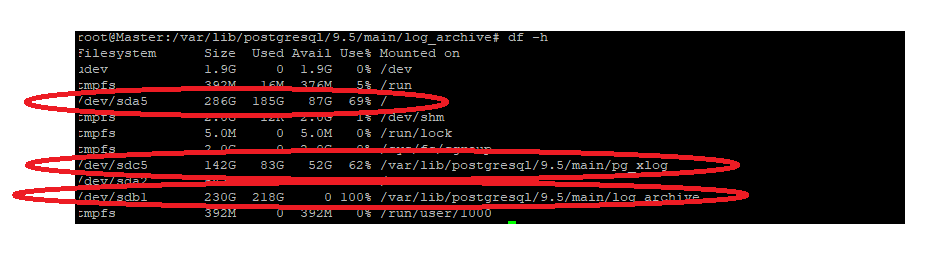I have successfully configured the
master slave replication through WAL,
but after some time my px_xlog and
log_archive gets full is there any
option to set the limit for the same
cp: error writing
'/var/lib/postgresql/9.5/main/log_archive/00000001000002E0000000D5':
No space left on device
2018-09-19 15:19:19 IST
[15642-34394] LOG: archive
command failed with exit code 1
2018-09-19 15:19:19 IST
[15642-34395] DETAIL: The failed
archive command was: cp
pg_xlog/00000001000002E0000000D5
/var/lib/postgresql/9.5/main/log_archive/00000001000002E0000000D5
cp: error writing
'/var/lib/postgresql/9.5/main/log_archive/00000001000002E0000000D5':
No space left on device
2018-09-19 15:19:20 IST
[15642-34396] LOG: archive
command failed with exit code 1
2018-09-19 15:19:20 IST
[15642-34397] DETAIL: The failed
archive command was: cp
pg_xlog/00000001000002E0000000D5
/var/lib/postgresql/9.5/main/log_archive/00000001000002E0000000D5
2018-09-19 15:19:20 IST
[15642-34398] WARNING: archiving
transaction log file
"00000001000002E0000000D5" failed
too many times, will try again
later
cp: error writing
'/var/lib/postgresql/9.5/main/log_archive/00000001000002E0000000D5':
No space left on device
2018-09-19 15:19:24 IST
[15642-34399] LOG: archive
command failed with exit code 1
2018-09-19 15:19:24 IST
[15642-34400] DETAIL: The failed
archive command was: cp
pg_xlog/00000001000002E0000000D5
/var/lib/postgresql/9.5/main/log_archive/00000001000002E0000000D5
max_wal_size = 100GB
archive_mode = on
archive_command = 'cp %p
/var/lib/postgresql/9.5/main/log_archive/%f'
max_wal_senders = 5
wal_keep_segments = 32
hot_standby = on
My recovery.conf
standby_mode = 'on'
primary_conninfo =
'host=XXX.XXX.XXX.XXX port=5432
user=rep password=REP'
trigger_file =
'/tmp/postgresql.trigger.5432'
restore_command = 'cp
/var/lib/postgresql/9.5/main/log_archive/%f
"%p"'
archive_cleanup_command =
'pg_archivecleanup
/var/lib/postgresql/9.5/main/log_archive/
%r'
--
Thanks
& Regards
Arvind rao chikne
9818979986
Think
Green!!! Please consider your
environmental
responsibility
before
printing this
e-mail