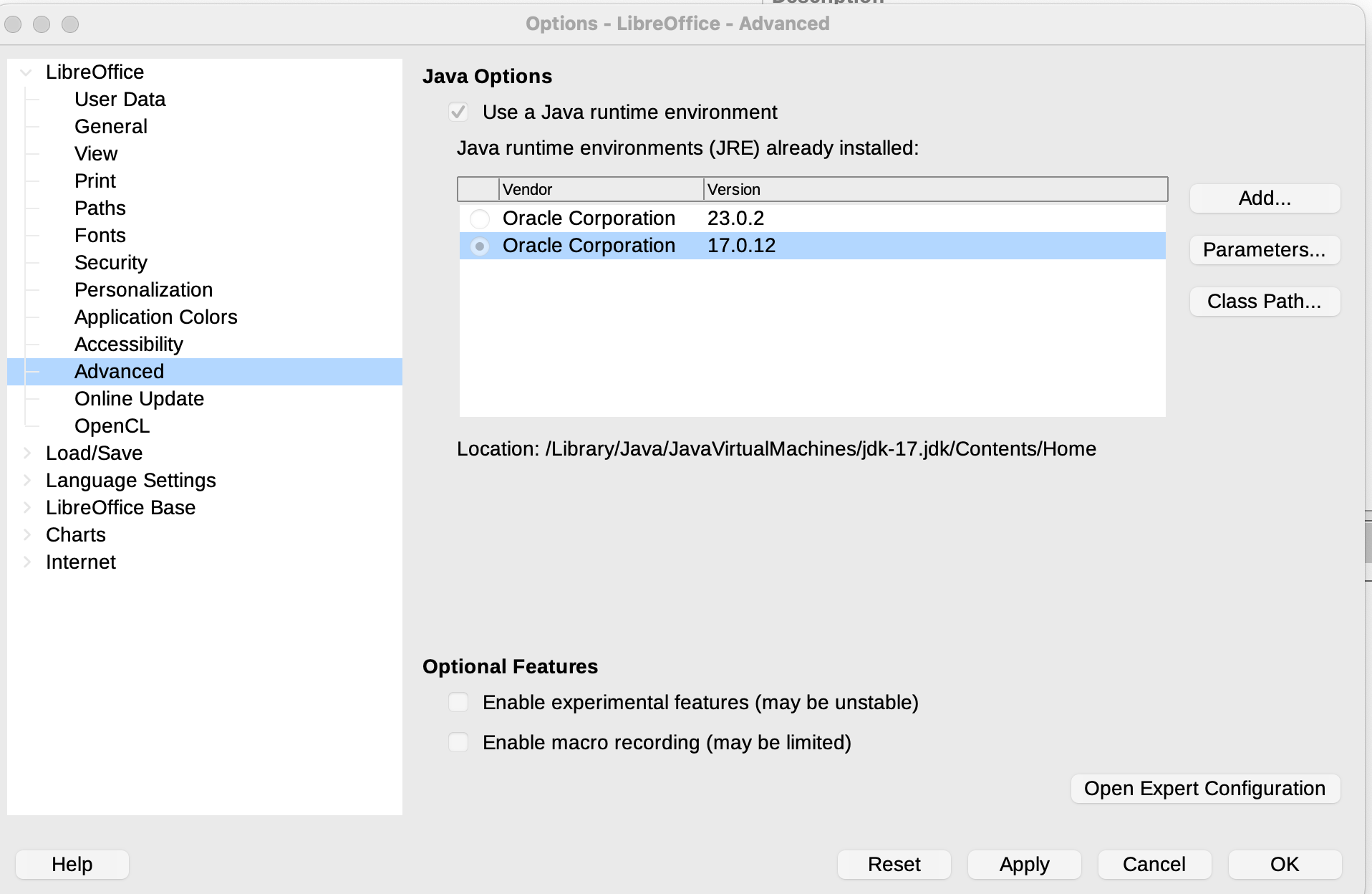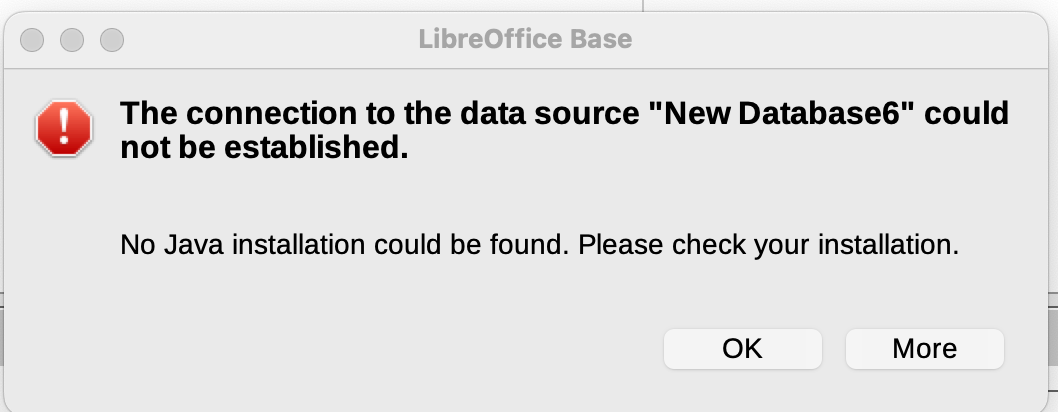Hello: Help
I have two versions of LibreOffice (7.1.1.2 & 24.8.4.2)
I am working on a Mac Studio running Sequoia 15.1.1
Problem: Version 7 of LibreOffice under
When I try to make an new dBase file i get the following message.
"LibreOffice requires a Java runtime environment (JRE) to perform this task. The selected JRE is defective. Please select another version or install a new JRE and select it under LibreOffice - Preferences - LibreOffice - Advanced.”
I next go to Preferences for LibreOffice 7.1.1.2 and choose Advanced
It is showing that there are two options to choose from. I pick either of the following and “Apply"
Next i return to the main screen and create a new Database file. when i click on finish i get the following pop-up message:
Hopefully you can help me because i am out of ideas.
--------------------------------------------------------------
Problem when running LibreOffice version 24:
Version 24 of LibreOffice under under preferences/advanced does not recognize any of the Java versions i have installed and when i ADD the path it tells me the following "The folder you selected does not contain a Java runtime environment. Please select a different folder.”
I am not an programmer only wanting to make a simple dbase using LibreOffice.
I trust you can help me get LibreOffice to recognize a Java so I can work with it on my Mac.
Thank You
Calvin Reid