Hi Cristian,
Both approaches are correct but they have different usable
capacity and tolerance to node failures.
First one is a full replica 3 meaning you get your total node
capacity divided by 3, because replica 3, and it tolerates a
simultaneous of two nodes and very good for split-brain avoidance.
Second one is a replica 2 with arbiter, also very good for
split-brain avoidance (that's purpose of arbiter bricks). In this
case you get your total capacity divided by two except a little
space going to arbiter-bricks, may be less than 1% of normal
storage bricks. It tolerates one node failure at the same time.
For VM usage remember to enable sharding with a shard size of
256MB at least before use volume.
If efficiency between total and usable capacity is a concern for
you and you think you could tolerate only one node failure at the
same time, may I suggest you to use a distributed dispersed 3
redundancy 1 volume?. You will get your total capacity divided by
3 times 2 (that's 2/3 of total capacity) and this config still
tolerates one node failure at the same time.
Hope this helps.
Ramon Selga
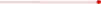
934 76 69 10
670 25 37 05

Aviso
Legal
El 06/09/19 a les 17:11, Cristian Del Carlo ha escrit:
Hi,
I have an environment consisting of 4 nodes ( with large disks).
I have to create a volume to contain image of virtual machines.
In documentation i read:
Hosting virtual machine images requires the consistency of
three-way replication,
which is provided by three-way replicated volumes, three-way
distributed replicated volumes,
arbitrated replicated volumes, and distributed arbitrated
replicated volumes.
So I'm going to confusion to configure this volume.
I have 4 nodes and I don't want to lose space by dedicating one
to the function of arbiter.
Would it be reasonable to configure the volume as in these two
examples?
# gluster volume create test1 replica 3 \
server1:/bricks/brick1 server2:/bricks/brick1
server3:/bricks/brick1 \
server2:/bricks/brick2 server3:/bricks/brick2
server4:/bricks/brick2 \
server3:/bricks/brick3 server4:/bricks/brick3
server1:/bricks/brick3 \
server4:/bricks/brick4 server1:/bricks/brick4
server2:/bricks/brick4
# gluster volume create test1 replica 3 arbiter 1 \
server1:/bricks/brick1 server2:/bricks/brick1
server3:/bricks/arbiter_brick1 \
server2:/bricks/brick2 server3:/bricks/brick2
server4:/bricks/arbiter_brick2 \
server3:/bricks/brick3 server4:/bricks/brick3
server1:/bricks/arbiter_brick3 \
server4:/bricks/brick4 server1:/bricks/brick4
server2:/bricks/arbiter_brick4
Thanks,
_______________________________________________
Gluster-users mailing list
Gluster-users@xxxxxxxxxxx
https://lists.gluster.org/mailman/listinfo/gluster-users
