|
Hi everyone, I just upgraded my system from Fedora 16 to Fedora 17 using yum as described at https://fedoraproject.org/wiki/Upgrading_Fedora_using_yum. Here are my notes from the experience. I'm not really sure which of these to file bugs about; any feedback on that score would be appreciated. The Fedora 16 -> Fedora 17 instructions say that the upgrade requires at least dracut-013-22.fc16, but "yum update" didn't get me that version, so I had to download and install it manually from koji. Presumably this is because it just hadn't been pushed to the yum repo yet and this problem will rectify itself soon enough. I could have sworn I typed the "dracut --force --add convertfs" command properly and that it actually did something, but apparently not, because when I rebooted afterward I still had my old initramfs. I ran the same command again after that reboot and then rebooted a second time, and this time it worked. I guess I must have typed the command wrong or something, but really, I could have sworn I didn't. The only *.usrmove~ files created by the conversion were /usr/sbin/mount.davfs.usrmove~ and /usr/sbin/umount.davfs.usrmove~. I don't know why these two files in particular were created. I removed them after the upgrade, after confirming that mount.davfs and umount.davfs existed. I had to remove some orphan RPMs to get yum distro-sync to work, but that's to be expected so I don't think there's any point in enumerating them here. After the upgrade, both named.service and dhcpd.service were disabled in systemd, even though they were both enabled prior to the upgrade. Perhaps this is because named and dhcpd were switched to systemd in F17? I imagine other people are going to run into this issue and be irritated by it. Note that the upgrading with yum page listed above mentions recording enabled services before the upgrade and restoring them afterward for the Fedora 15 -> Fedora 16 upgrade, but not for the Fedora 16 -> Fedora 17 upgrade. If some services are being converted from initscripts to systemd in F17, they need to be called out on this page. After the upgrade, dhcpd was complaining, "Multiple interfaces match the same shared network: eth2 eth2:1". This arose from this configuration stanza in /etc/dhcp/dhcpd.conf: shared-network eth2 {I have two IP addresses on eth2: eth2: flags=4163<UP,BROADCAST,RUNNING,MULTICAST> mtu 1500The same configuration file worked fine prior to the upgrade. I tried creating wrapping the "subnet 192.168.3.0" declaration in a separate "shared-network" declaration, but then it complained "Failed to get HW address for eth2:1". Finally I just removed the 192.168.3.0 subnet declaration from the config file entirely, since I don't actually need dhcpd to be able to issue addresses on that subnet, but I fear that if I did need to, I wouldn't be able to get it to. There appears to be a potential regression here. I had the gnome-shell weather extension installed prior to the upgrade. After the upgrade, it made gnome-shell crash until I deleted it. Even after I recompiled and reinstalled it from the gnome3.4 branch, it still made gnome-shell crash, so I had to disable it for the time being. I am disappointed; I like that extension. I've emailed the author to ask if he knows what's up. Incidentally, once it's working again I'd really like to see it added to Fedora as an RPM so I don't have to keep downloading and installing it from source. It's a great extension. Aside from it, does anybody else know a good way to get a persistent weather applet of some sort on my screen? Prior to the upgrade my window title bars had minimize, maximize, and close buttons. After the upgrade only the close button remained, and I had to use gnome-tweak-tool to put back the other buttons, just as I had long ago to get them in the first place. Is it a bug that this configuration setting was lost and had to be restored? Is it possible that gnome-shell reverted to its default settings because it was crashing or something like that? Similarly, I had mouse focus configured prior to the upgrade, but after the upgrade gnome-shell reverted to click focus and I had to tweak it again. For some bizarre reason the Firefox icon disappeared from my favorites. I was able to put it back easily enough by launching Firefox and then right-clicking on it and selecting "Add to Favorites", but I don't think it should have disappeared in the first place. Bug? Nautilus was failing to start up after the upgrade. There were errors in my .xsession-errors which appeared to be related to nautilus-dropbox. I removed the nautilus-dropbox RPM (which came from dropbox.com) and logged out and back in and nautilus started working again. Then I reinstalled the same nautilus-dropbox RPM, and it worked just fine. Weird. I have a VirtualBox VM launcher icon (type application/x-desktop) on my desktop. After the upgrade, in addition to the icon displaying its name, it also displayed its Comment, which was just way too long and made the text under the icon much too large. I don't like this behavior; I think icons should display only their names, not their comments. In any case, the weird thing is that I tried opening the icon's properties, removing the comment, and closing it, and it didn't work -- the comment remained. I tried changing the comment to a shorter string and closing it, and that didn't work either. However, later on, several logins later, when I tried the same thing, it worked! Bizarre. When I restart gnome-shell with Alt-F2 r, my desktop "shifts" down and to the right. Check out this screen shot of the upper left corner of my screen after a restart: 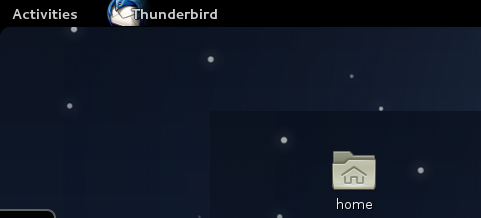 I suspected this might be due to the fact that I had the dock extension enabled, but I disabled it and the problem didn't go away. Might it have something to do with the fact that I have two monitors? Should I file a bug? Note that if I restart multiple times, it does not shift further and further; it only shifts as far as shown above. I noticed in gnome-tweak-tool that I had no shell theme installed. There are a number of gnome-shell-them-* RPMs, but apparently none of them is installed by default in the GNOME Desktop Environment yum group. Should one of them be? The icon-manager gnome-shell extension can't be enabled in gnome-tweak-tool. There's a caution icon next to its switch, which is insensitive. Is this a known problem? Not relevant to Fedora per se, but I had trouble rebuilding my Thunderbird tree after the upgrade because hg now returns a non-zero exit status when there are no changes to pull, and the client.py script in the Thunderbird source tree for updating the tree from the repositories isn't expecting this. I filed a mozilla bug about the problem. A number of config files ended up with *.rpmnew counterparts even though I had never made any changes to them (and I confirmed this by checking that the *.rpmnew files were identical to their non-suffixed counterparts). I suspect this is mostly caused by packages where both the i686 and x86_64 versions are installed. This is a longstanding problem with RPM that somebody really should fix one of these days. :-) Thanks, jik |
-- test mailing list test@xxxxxxxxxxxxxxxxxxxxxxx To unsubscribe: https://admin.fedoraproject.org/mailman/listinfo/test
