On Mon, Mar 03, 2014 at 07:05:22PM -0800, Adam Williamson wrote: > On Mon, 2014-03-03 at 08:59 -0500, Stephen Gallagher wrote: > > > Now, if you want to talk about having some sort of click-through for > > "I want to try out some experimental options without going all the way > > to customizing my layout manually", that (to me) needs to be a > > different, third path. But listing it directly alongside the default > > gives a false expectation. > > "Custom" partitioning actually already provides this path. > > It would probably be helpful for everyone following this debate to grab > a VM and do a few test installs of a recent F21 nightly, so everyone's > clear on the UI we're actually debating. I've actually been trying that, but (at least for network installs) I'm blocked on: https://bugzilla.redhat.com/show_bug.cgi?id=1063245
Ironically I was blocked on some kind of virt bug last night, but now that seems to be working, so I took some screenshots - hence the HTML email. These have reminded me that F21 anaconda has, effectively, already implemented the change we're discussing: 'filesystem' / volume type selection no longer exists on the Guided path.
Here's the disk selection screen from a current Fedora 21 image:
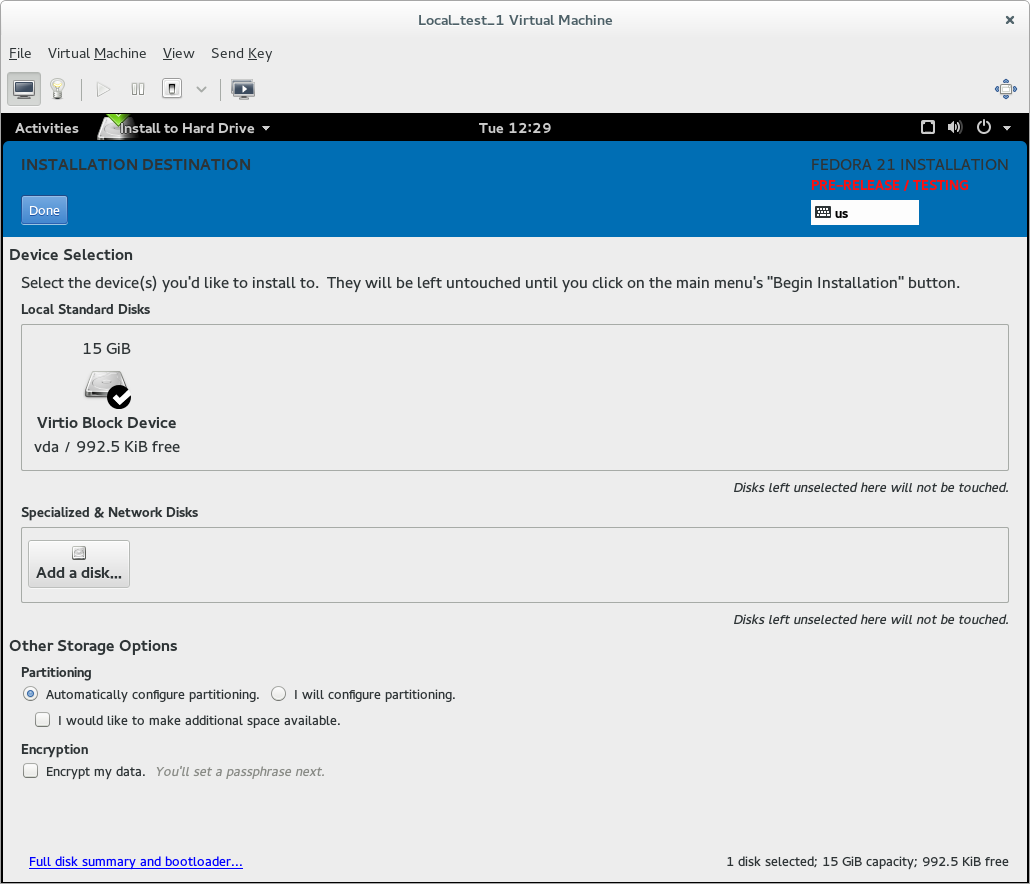
The "Automatically configure partitioning" and "I will configure partitioning" radio buttons are your choice between guided ("Automatically") and custom ("I will") paths. If I had sufficient free space on the disk, left it at "Automatically", didn't check "I would like to make additional space available", and clicked Done, I'd actually be Done and go right back to the hub. As I don't have enough free space, here's what happens when I click Done:
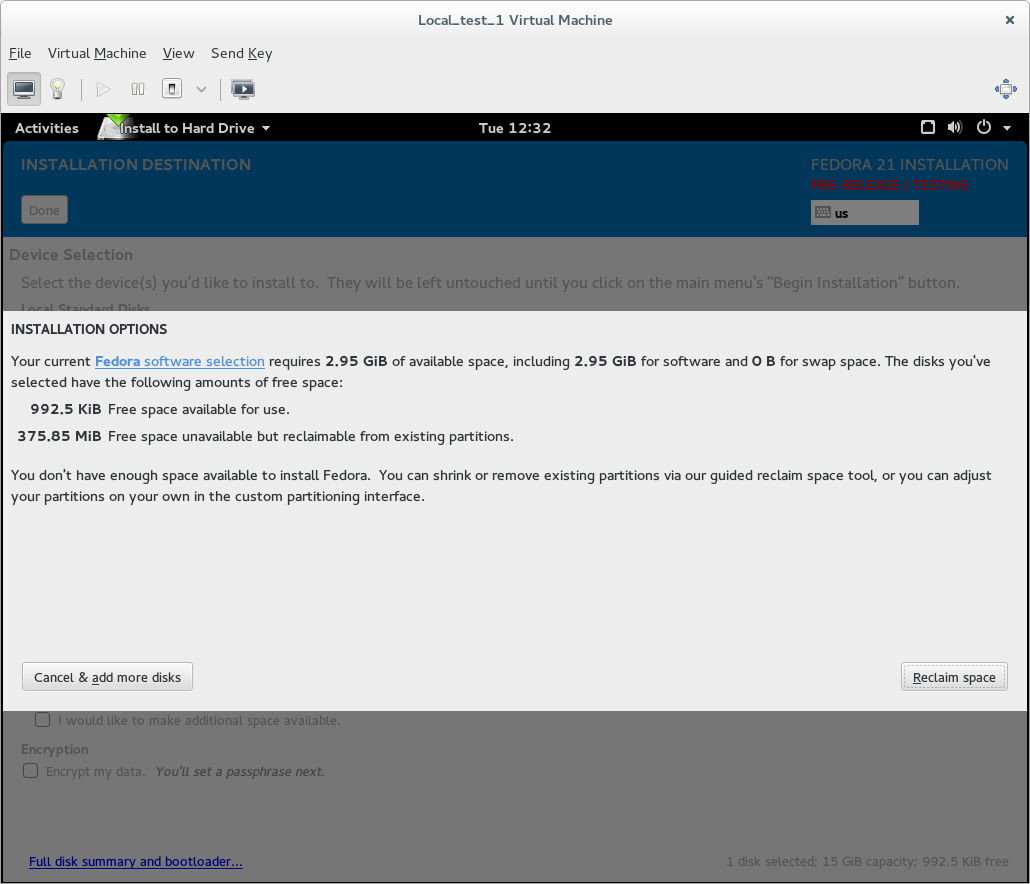
The text is actually wrong, there, it's carried over from the F20 interface (note to self: check that I filed a bug on that). But basically I can go to the "Reclaim space" interface, or go back and change my disk selection. In F20 and earlier, this "Installation Options" screen contained the "Guided" / "Custom" choice and the filesystem type dropdown; in the F21 redesign, it's a much less important screen, and on quite a few paths you never even see it. "Reclaim space" is this next screen. If I had enough space but checked "I would like to make additional space available" at step 1, I'd go straight here:
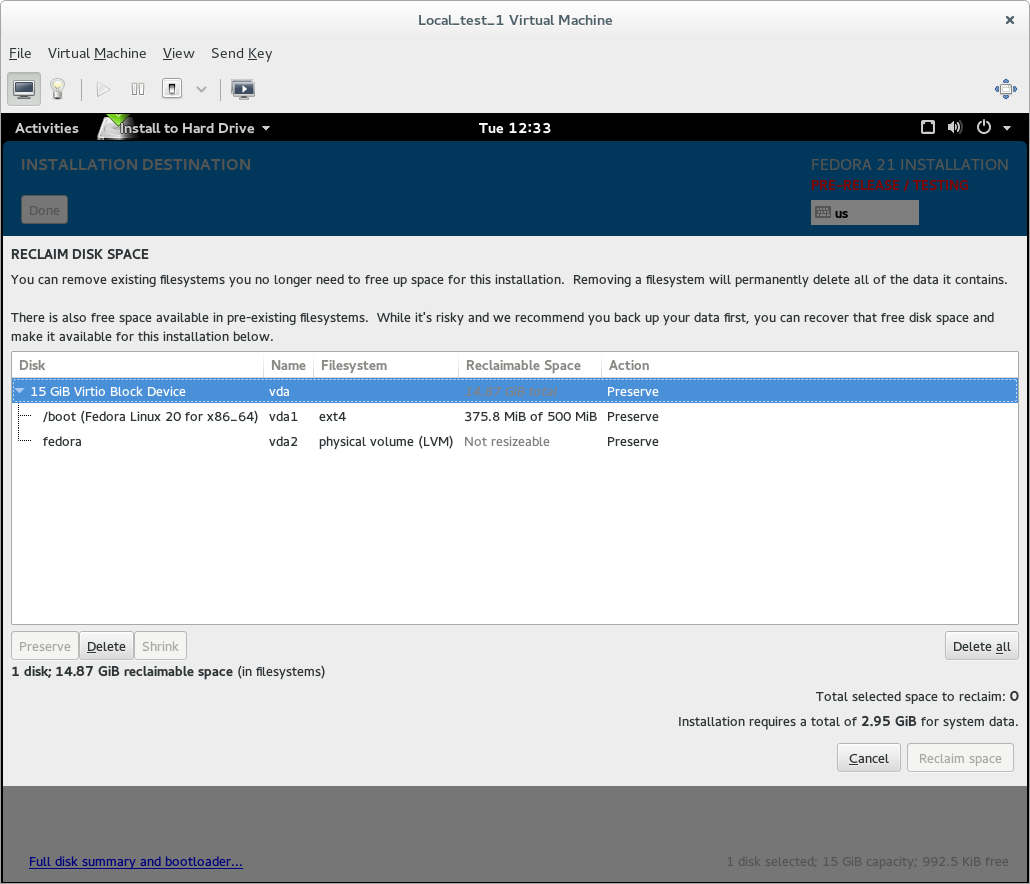
Here I can delete or resize partitions/volumes to free up space, and when I hit Reclaim Space, I'm done and back to the hub. Note, throughout this "Guided" path, no 'filesystem' selection.
Here's the Custom path. After selecting "I will configure partitioning", the "I would like to make additional space available" checkbox is greyed out (as it's a no-op, you have full control in custom partitioning anyway), and when you hit Done, you see this:
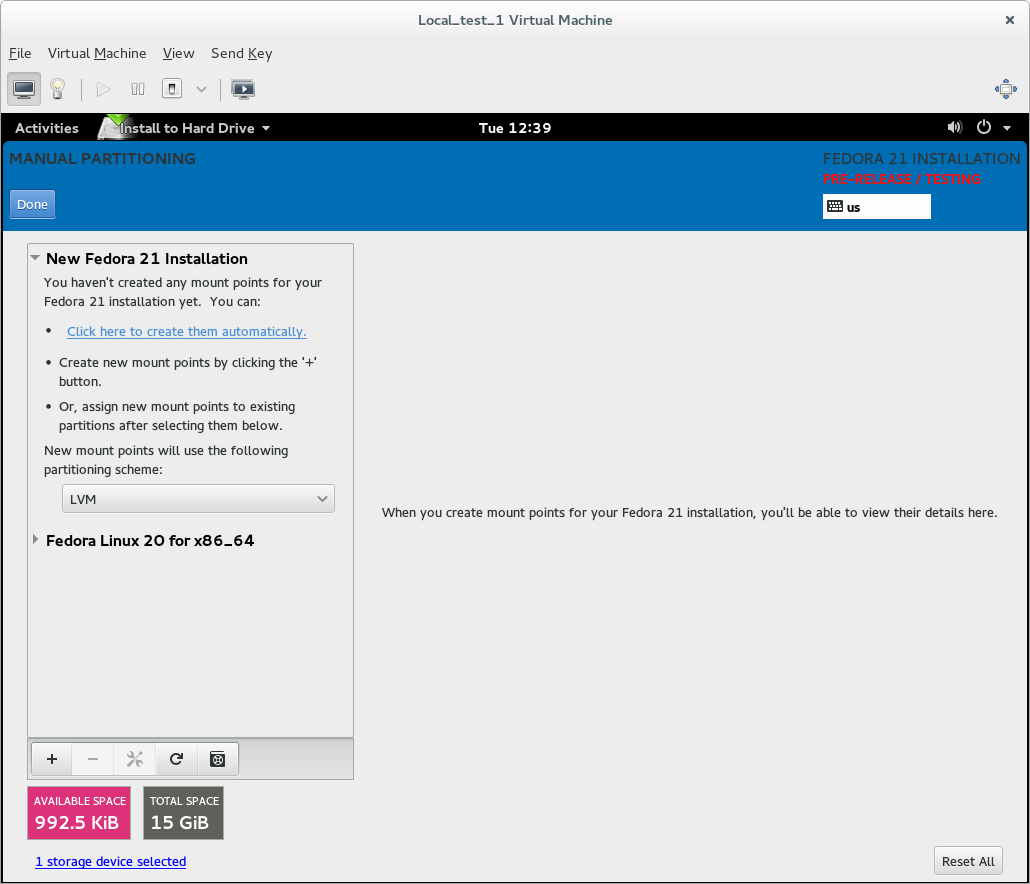
Note that you have the "Click here to create them automatically" thingy to trigger autopart, and a dropdown to select the 'filesystem' type that autopart will use. (Of course, as this is *custom* partitioning, you can change the type of any mount point *after* creating it too.) So you can really do things very manually, or you can use the "Custom" path just to do automatic partitioning but with a bit more control and the ability to fine tune afterwards.
In F20 and earlier, that dropdown was available on the Guided path too, and removing it is what we've been arguing about. With the current state of the F21 redesign, it's already only available on the custom path.
This is what I've been arguing for, of course, so I'm entirely happy with this current situation :) If anyone still badly wants there to be 'filesystem' / 'partitioning scheme' choice on the Guided path, then I guess they need to make their voice heard now, as it seems like at present it's not happening. Excuse me while I go celebrate. :)
-- Adam Williamson Fedora QA Community Monkey IRC: adamw | Twitter: AdamW_Fedora | XMPP: adamw AT happyassassin . net http://www.happyassassin.net |
-- devel mailing list devel@xxxxxxxxxxxxxxxxxxxxxxx https://admin.fedoraproject.org/mailman/listinfo/devel Fedora Code of Conduct: http://fedoraproject.org/code-of-conduct
