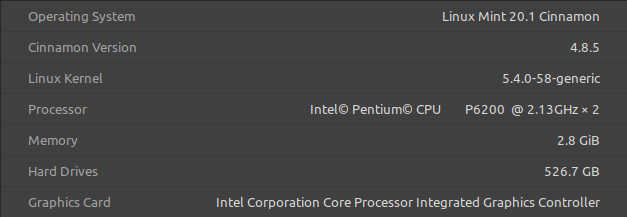Hi Francisco,
I am adding the dm-crypt mailing list. Maybe there is a friendly individual that wants to walk you through a full recovery. But your chances of getting your problem fixed remotely are slim, as there are a gazillion ways of configuring boot loaders. Your best shot is to get the data of your device and reinstall it. That might sound tedious but without specialized help that's your best option.
On Sat, 20 Mar 2021 at 02:43, franciscoferiolimarco <franciscoferiolimarco@xxxxxxxxxxxxxx> wrote:
Dear devs, good morning. I beg for your help with this problem that took me by surprise, and since my absolute ignorance in low level programming, I have a big fear that any misinformed solution I would find in the internet could led me to losing forever my files, to be precise, 26 GB of raw format photography, for which I have no back-up.I looked for professional support in my city, but the best I could find was a self-taught technician (all my respects to him) who hasn't been able to find a documented solution yet, after already one week. I need my computer working so I can use it for uni, given that classes start next Monday at my place.I'm in a situation where it would be difficult for me to buy more storage, since I'm really short of money, and then I'd like to try any software-based solution first if it exists, and only buy more storage if there's no other alternative.Not only have I encrypted my internal hard drive with LUKS, but I have also protected it with a "sudo" password (the one that is requested when installing GNU+Linux). I have used the same password for both LUKS and sudo, but I do not know the procedure to unblock my drive when I have to access to it from a live USB.
You first want to identify whether you still have a working LUKS partition. Boot from your live USB stick and run:
$ for i in /dev/disk/by-id/*; do cryptsetup isLuks "$i" && echo "$i" is a LUKS device; done
In the good case, it will print the device that contains your LUKS partition. If it prints:
/dev/disk/by-id/nvme-SAMSUNG_XYZ-part3 is a LUKS device
Then run:
cryptsetup luksOpen /dev/disk/by-id/nvme-SAMSUNG_XYZ-part3 root
Enter your password. If that succeeds, congratulations, you still have your data. Then try
mkdir /mnt
mount /dev/mapper/root /mnt
If that succeeds, you should find your data in /mnt. Copy it off somehow. Then you can try to fix GRUB for real, or reinstall.
I tried to reinstall GRUB twice. The first time, I used the terminal, and it didn't work, though it warned me about decrypting my HDD before proceeding with installation. I ignored this, because this guide https://itsfoss.com/fix-minimal-bash-line-editing-supported-grub-error-linux/ didn't mention anything about it. The second time I tried with a GUI tool that according to it, it succeeded to reinstall GRUB, but as soon as I rebooted my notebook the error prompted again.If it helps at all, I share with you the specs of my computer:Please note that I'm just an open source enthusiast, I have no technical background, so I apologise if I have used the wrong words to express my problem.I await your reply.Best regards,Francisco Ferioli Marco.From Argentina.Sent with ProtonMail Secure Email.
Fruhwirth Clemens http://clemens.endorphin.org
_______________________________________________ dm-crypt mailing list -- dm-crypt@xxxxxxxx To unsubscribe send an email to dm-crypt-leave@xxxxxxxx