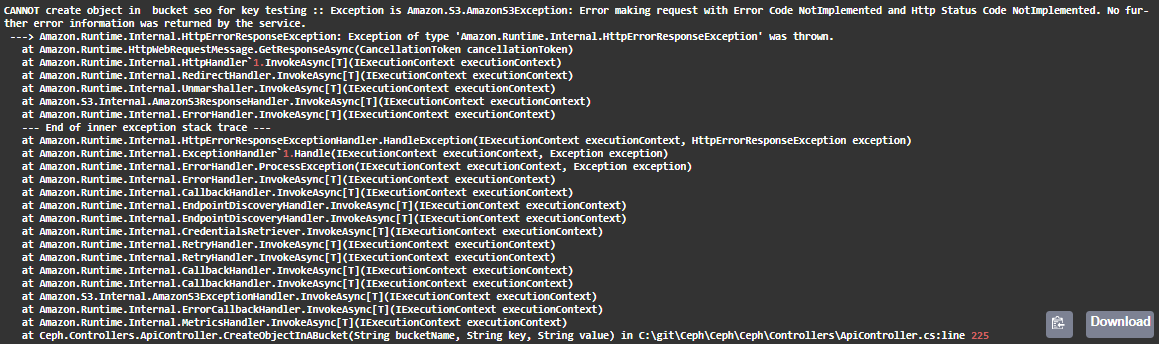|
The issue was in octopus need to enable this flag: rgw_relaxed_s3_bucket_names = true From: Szabo, Istvan (Agoda) <Istvan.Szabo@xxxxxxxxx> Email received from outside the company. If in doubt don't click links nor open attachments!
Dear Community, We are having issues with bucket operations with ceph octopus 15.2.7. The client library used is :
AWSSDK.S3 Version 3.5.6.6 Also used an old version of client:
AWSSDK Version 2.3.55.2 Used it in both .net core and simple .net projects but the same result # Note : All methods mentioned below work perfectly fine with nodejs client
Node js Client:
https://www.npmjs.com/package/ceph Nodejs client doc:
https://github.com/YounGoat/nodejs.osapi/blob/2f9d82092589bb50e452c57131499f6d673af0f4/docs/connection.md # ALSO Note : All methods mentioned below work alright with another old version of ceph (luminous 12.2.8) with the same c# client Here are the details: The client object below is new
AmazonS3Client( "<Our_Secret_Key>",
Library method used : client.ListBucketsAsync();
Result: Error 405 MethodNotAllowed
(You might think it’s a permission issue but it’s not, because the same creds work in nodejs) Library method used : var request = new PutBucketRequest {BucketName = “seo”}; // seo is an existing bucket created by command line Result error snapshot:
Result:
Error 501 Not Implemented Library method used : var request = new PutObjectRequest We tried adding headers for content length as well but does not work as well Result error snapshot:
Existing bucket name: seo Existing object name(key): test Result:
No Such Bucket Library code method: var request = new GetObjectRequest {BucketName = “seo”, Key = “test”}; Result error snapshot:
Thank you in advance your help. This message is confidential and is for the sole use of the intended recipient(s). It may also be privileged or otherwise protected by copyright or other legal rules. If you have received it by mistake please let us know by reply
email and delete it from your system. It is prohibited to copy this message or disclose its content to anyone. Any confidentiality or privilege is not waived or lost by any mistaken delivery or unauthorized disclosure of the message. All messages sent to and
from Agoda may be monitored to ensure compliance with company policies, to protect the company's interests and to remove potential malware. Electronic messages may be intercepted, amended, lost or deleted, or contain viruses.
|
_______________________________________________ ceph-users mailing list -- ceph-users@xxxxxxx To unsubscribe send an email to ceph-users-leave@xxxxxxx