I'm new to AGL, and I've been having an issue with seeing a GUI when booting an image for emulation with QEMU.
The source files I downloaded were for AGL Icefish 9.0.2. I set up my build environment with
source meta-agl/scripts/aglsetup.sh -f -m qemux86-64 agl-demo agl-devel agl-all-features, then used bitbake agl-image-boot to build the image, which completed successfully. I then used runqemu qemux86 to boot the image in QEMU, which also succeeds in booting the kernel, but it is in console mode with a text only interface, like shown below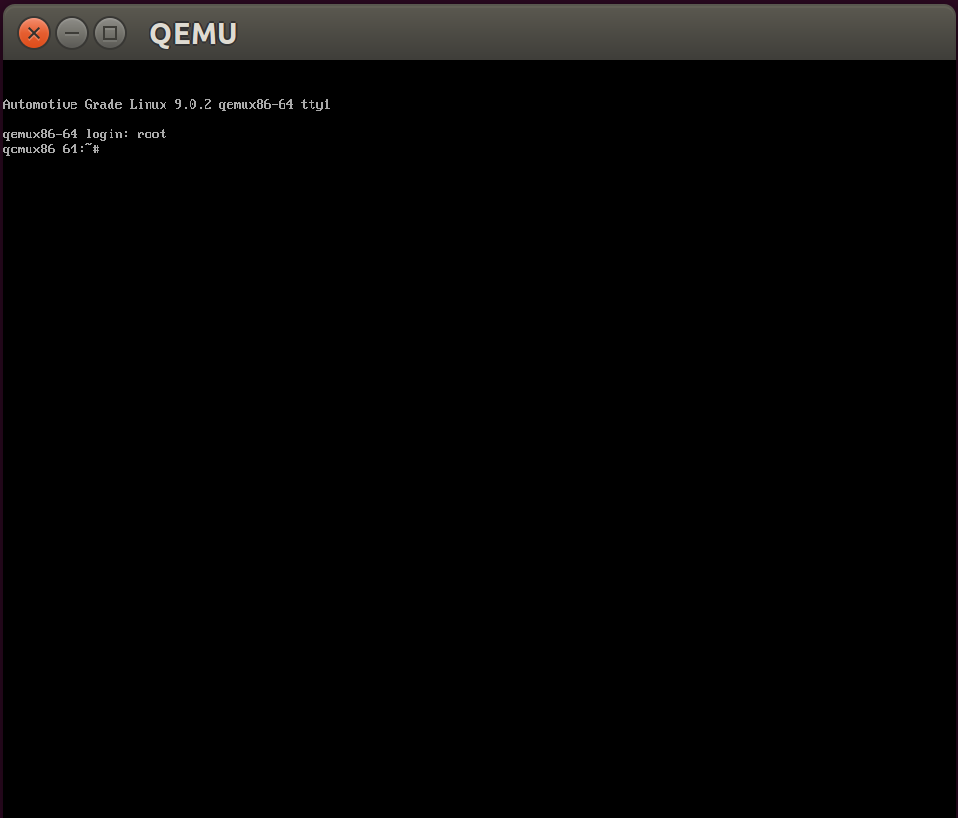
On the AGL Developer Site, on this page, https://docs.automotivelinux.org/docs/en/icefish/getting_started/reference/homescreen/index.html, it shows what the GUI for the homescreen should look like when booting an AGL system. I am wondering if anyone can help show me how to get the AGL system to boot and show the GUI rather than the console.
From,
Dhairya
_._,_._,_
Links:
You receive all messages sent to this group.
View/Reply Online (#8457) |
Reply To Group
| Reply To Sender
|
Mute This Topic
| New Topic
Mute #help
Your Subscription |
Contact Group Owner |
Unsubscribe
[list-automotive-discussions82@xxxxxxxxxxx]
_._,_._,_
