Thanks for the email response and much appreciated. I added the ProxyPass /index.html ! directive in /etc/httpd/conf.d/phpnodejs.conf
#cat /etc/httpd/conf.d/phpnodejs.conf
<VirtualHost *:80>
ServerName phpnodejs.mydomain.com
Redirect / https://phpnodejs.mydomain.com/
</VirtualHost>
<VirtualHost *:443>
DocumentRoot /var/www/html/htmlcode
ServerName phpnodejs.mydomain.com
Header add Access-Control-Allow-Origin "*"
SSLEngine on
SSLCertificateFile /etc/letsencrypt/live/phpnodejs.mydomain.com/cert.pem
SSLCertificateKeyFile /etc/letsencrypt/live/phpnodejs.mydomain.com/privkey.pem
SSLCertificateChainFile /etc/letsencrypt/live/phpnodejs.mydomain.com/chain.pem
Header always set Strict-Transport-Security "max-age=63072000; includeSubDomains"
Redirect / https://phpnodejs.mydomain.com/
</VirtualHost>
<VirtualHost *:443>
DocumentRoot /var/www/html/htmlcode
ServerName phpnodejs.mydomain.com
Header add Access-Control-Allow-Origin "*"
SSLEngine on
SSLCertificateFile /etc/letsencrypt/live/phpnodejs.mydomain.com/cert.pem
SSLCertificateKeyFile /etc/letsencrypt/live/phpnodejs.mydomain.com/privkey.pem
SSLCertificateChainFile /etc/letsencrypt/live/phpnodejs.mydomain.com/chain.pem
Header always set Strict-Transport-Security "max-age=63072000; includeSubDomains"
# apachectl configtest
Syntax OK
#apachectl -S
VirtualHost configuration:Syntax OK
#apachectl -S
*:80 phpnodejs.mydomain.com (/etc/httpd/conf.d/phpnodejs.conf:1)
*:443 phpnodejs.mydomain.com (/etc/httpd/conf.d/phpnodejs.conf:5)
ServerRoot: "/etc/httpd"
Main DocumentRoot: "/var/www/html"
Main ErrorLog: "/etc/httpd/logs/error_log"
Mutex mpm-accept: using_defaults
Mutex cache-socache: using_defaults
Mutex authdigest-opaque: using_defaults
Mutex watchdog-callback: using_defaults
Mutex proxy-balancer-shm: using_defaults
Mutex rewrite-map: using_defaults
Mutex ssl-stapling-refresh: using_defaults
Mutex authdigest-client: using_defaults
Mutex lua-ivm-shm: using_defaults
Mutex ssl-stapling: using_defaults
Mutex proxy: using_defaults
Mutex authn-socache: using_defaults
Mutex ssl-cache: using_defaults
Mutex default: dir="/run/httpd/" mechanism=default
PidFile: "/run/httpd/httpd.pid"
Define: DUMP_VHOSTS
Define: DUMP_RUN_CFG
User: name="apache" id=48
Group: name="apache" id=48
#
when I hit https://phpnodejs.mydomain.com/ it still points to the nodejs server.js file located in /var/www/html/nodejssl. For testing purposes, I stopped the node js code to execute. I get the below message on the browser which is expected behaviour.
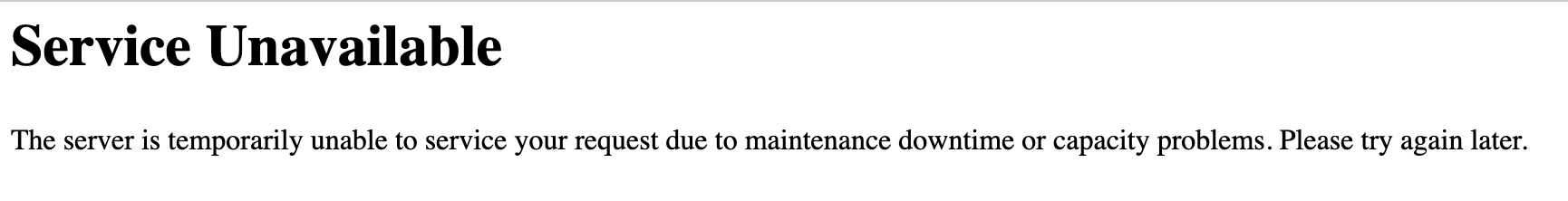
I am still unable to render the index.html file from the document root in /var/www/html/htmlcode which I created a new folder for testing purposes.
Please suggest and guide me. Thanks in advance.
Best Regards,
Kaushal
Best Regards,
Kaushal
