The "app" consists of a maven built java back-end which utilizes the maven build of apache spark ("http://sparkjava.com/"). To my understanding, the spark API initiates a Jetty server which listens on a specified port for GET / POST requests. It then either processes the data sent in a POST request or simply returns the html/css/js page for a GET request.
When I said "the port 2000 is lost", I meant that if I go in to the app through the proxy /app and attempt to issue GET / POST commands via the jQuery front end interface, google's developer console shows the remote address as my_ip:(80, 443) and the request URL is simply my_hostname/command. Likewise, the origin and the host are incorrect.
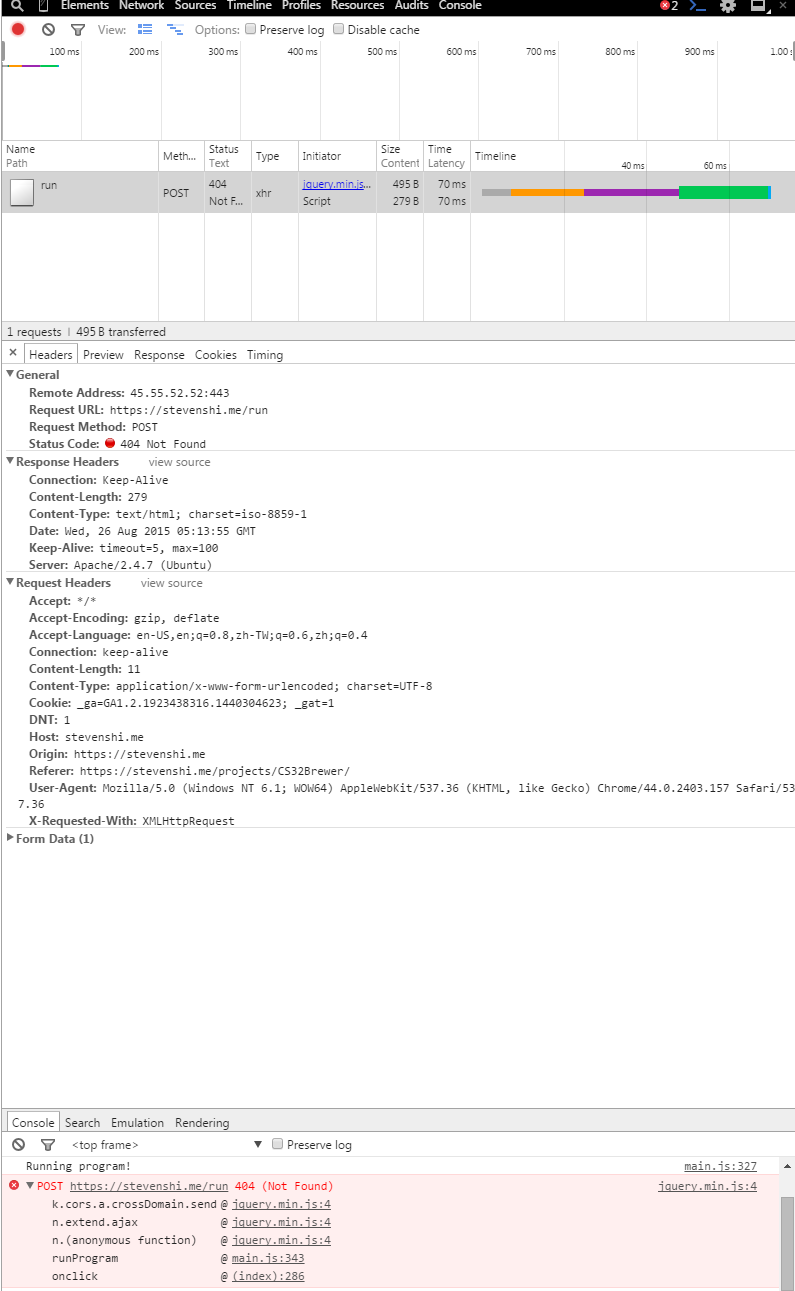
The correct request arguments in the working app on the port are shown below
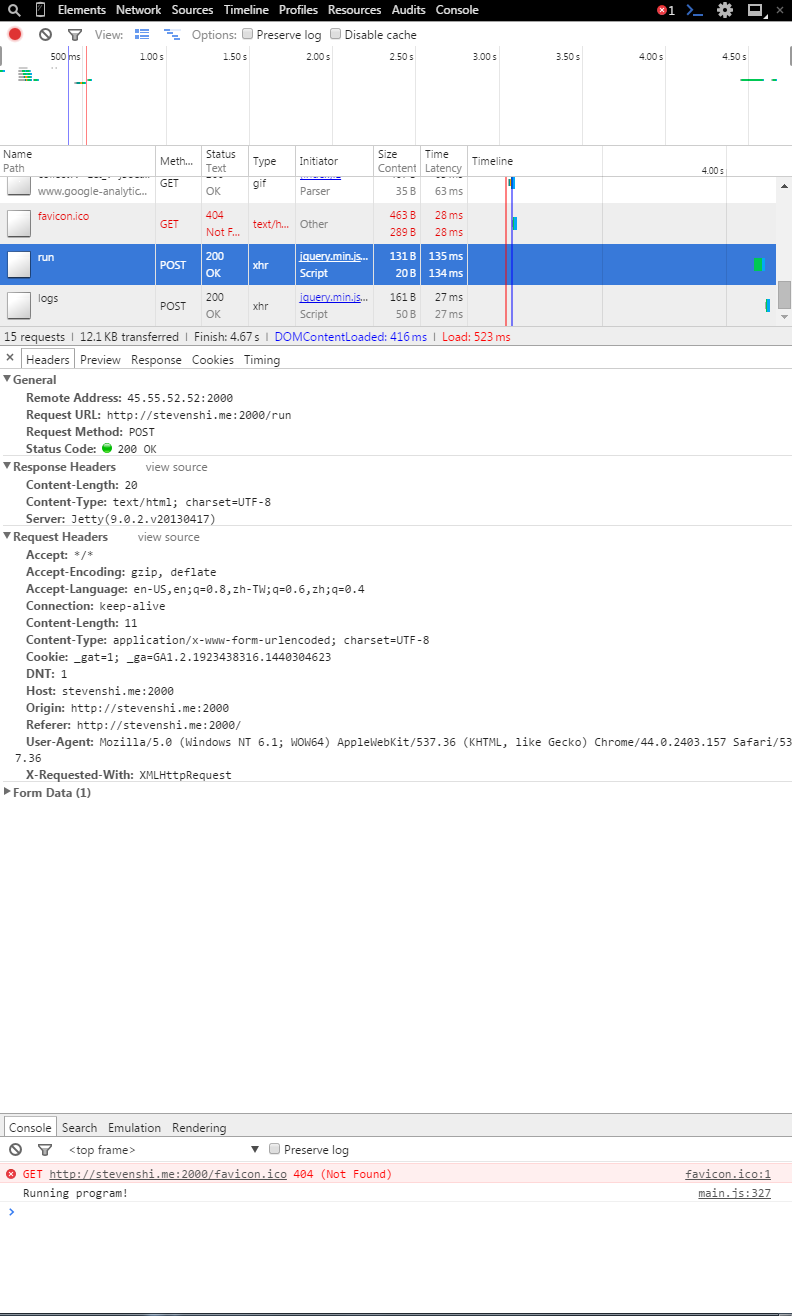
I do have virtual hosts defined in the Apache Server
<VirtualHost *:80>RewriteEngine onRewriteCond %{SERVER_PORT} !^443$RewriteRule ^/(.*) https://%{HTTP_HOST}/$1 [NC,R=301,L]ServerAdmin admin@xxxxxxxxxxxxServerName stevenshi.meServerAlias www.stevenshi.meDocumentRoot /var/www/htmlErrorLog ${APACHE_LOG_DIR}/error.logCustomLog ${APACHE_LOG_DIR}/access.log combined</VirtualHost><IfModule mod_ssl.c><VirtualHost *:443>ServerAdmin admin@xxxxxxxxxxxxServerName stevenshi.me:443ServerAlias www.stevenshi.meDocumentRoot /var/www/htmlSSLProxyEngine onSSLEngine onSSLProtocol all -SSLv2SSLCipherSuite ALL:!ADH:!EXPORT:!SSLv2:RC4+RSA:+HIGH:+MEDIUMSSLCertificateFile /etc/apache2/ssl/ssl.crtSSLCertificateKeyFile /etc/apache2/ssl/private.keySSLCertificateChainFile /etc/apache2/ssl/sub.class1.server.ca.pemProxyRequests onProxyPreserveHost on<Proxy *>Order deny,allowAllow from localhost</Proxy>ProxyPass /projects/CS32Brewer/ http://localhost:2000/ProxyPassReverse /projects/CS32Brewer/ http://localhost:2000/#ProxyPassReverse /projects/CS32Brewer/ http://localhost:2000/#ProxyPass /projects/Maps http://locahost:2001#ProxyPassReverse /projects/Maps http://localhost:2001ErrorLog ${APACHE_LOG_DIR}/error.logCustomLog ${APACHE_LOG_DIR}/access.log combined</VirtualHost></IfModule>
If HTTP_HOST is the "Host:" shown in google dev console "Request Headers", the app is not setting it correctly on /app (it is "my_hostname" rather than "my_hostname:2000").
If HTTP_HOST is not what's said above, then how do I check what it is?
Thank you Kurtis!
