alsa-project/alsa-ucm-conf issue #398 was opened from Slabity: Prior to version 1.2.10, my Scarlett Solo USB profiles looked like the following, where I could select profiles that explicitly enabled or disabled either the Inputs or Outputs: 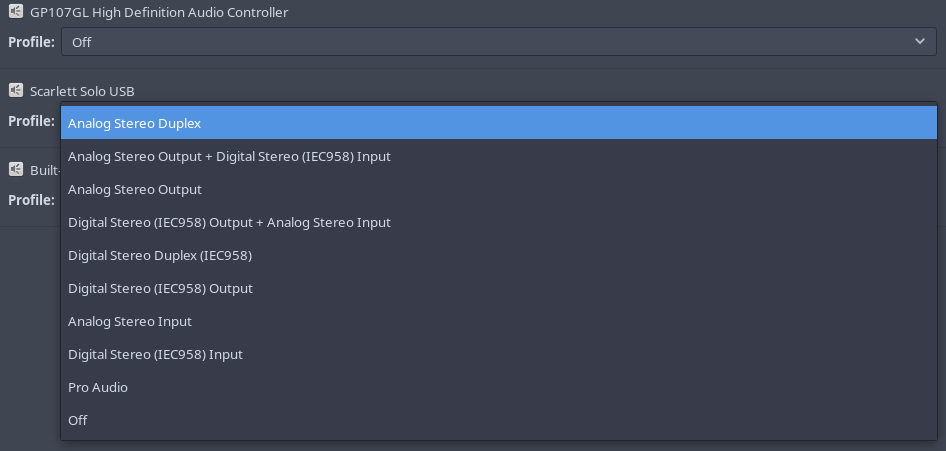 As of 1.2.11, these profiles have disappeared and have left only a couple of profiles that do not provide the same functionality:  Other devices like my GPU's HDMI/DP Audio and motherboard's "Starship/Matisse HD Audio Controller" continue to expose the wider variety of profiles. It is only this device that seems to have the issue. I originally reported this on #346 as I thought it was related, but was told it might be a different issue. What makes me worried is the mention that this is "expected" now despite it breaking my audio setup. I can no longer select the "Digital Stereo (IEC958) Input" to exclusively enable the Input Device *without* enabling the Output Device. Issue URL : https://github.com/alsa-project/alsa-ucm-conf/issues/398 Repository URL: https://github.com/alsa-project/alsa-ucm-conf
