Can anyone point me to information about the Fedora/KDE audio system? I'm running (I think) Pipewire and Pipewire-pulse, which usually serve me well, but sometimes don't; and I have no idea how sound works on my system. For example headphones plugged directly into an audio port work on some configurations and not on others.
Here's a screen shot of the audio control applet:
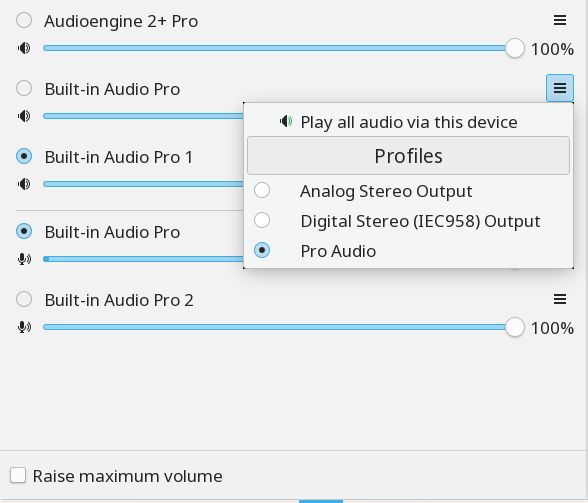
- What defines the names?
- "Audioengine 2+" : Which are a pair of USB connected speakers
- "Build-in Audio Pro" : Which are my headphones
- Why does Built-in Audio Pro appear twice?
- What's the difference between "Built-in Audio Pro 1" and "Built-in Audio Pro 2"?
- What are the "Profiles"?
- What is the function of the circles with dots, which look like radio buttons, but can't be because two of them are selected.
- ...
System Info:
- Operating System: Fedora Linux 36
- KDE Plasma Version: 5.25.4
- KDE Frameworks Version: 5.96.0
- Qt Version: 5.15.5
- Kernel Version: 5.18.16-200.fc36.x86_64 (64-bit)
- Graphics Platform: X11
- Processors: 8 × Intel® Core™ i7-4790K CPU @ 4.00GHz
- Memory: 15.5 GiB of RAM
- Graphics Processor: Mesa Intel® HD Graphics 4600
- Manufacturer: ASUS
--
Many Thanks - Jonathan Ryshpan <jonrysh@xxxxxxxxxxx> If one foot is on fire and the other is frozen to the floor on the average you are doing OK.
_______________________________________________ users mailing list -- users@xxxxxxxxxxxxxxxxxxxxxxx To unsubscribe send an email to users-leave@xxxxxxxxxxxxxxxxxxxxxxx Fedora Code of Conduct: https://docs.fedoraproject.org/en-US/project/code-of-conduct/ List Guidelines: https://fedoraproject.org/wiki/Mailing_list_guidelines List Archives: https://lists.fedoraproject.org/archives/list/users@xxxxxxxxxxxxxxxxxxxxxxx Do not reply to spam, report it: https://pagure.io/fedora-infrastructure/new_issue
