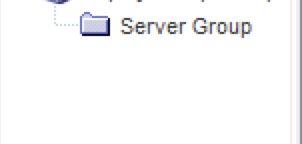|
I have 389 Management Console v1.1.6 installed on Windows and have been using it for some time without any problems. Today I logged in and found that after connecting
to a host that there is nothing to be found under the Server Group folder. I navigate the tree for my host and what used to be “Administration Server” & “Dirsrv Hostname” are both gone from the Server Group folder.
This is the same for any directory server host that I connect to. I’ve also reinstalled the version that I am using. And there is no difference. I tried installing
a newer version of Management Console and it dies right after running what-ever it does in a command prompt. So I went back to v1.1.6. I verified that nothing changed on the network end. I can telnet to ports 389, 636 and 9830. I can hit 9830 from a web browser on this windows host. I ran “setup-ds-admin.pl
-u” to re-register and nothing has changed. No errors or anything new in the logs from what I have seen prior. Once again this is across all of my directory server hosts that I was able to manage in the past.
|
_______________________________________________ 389-users mailing list -- 389-users@xxxxxxxxxxxxxxxxxxxxxxx To unsubscribe send an email to 389-users-leave@xxxxxxxxxxxxxxxxxxxxxxx Fedora Code of Conduct: https://getfedora.org/code-of-conduct.html List Guidelines: https://fedoraproject.org/wiki/Mailing_list_guidelines List Archives: https://lists.fedoraproject.org/archives/list/389-users@xxxxxxxxxxxxxxxxxxxxxxx